DE
3
ASC5100G
Inhaltsangabe
1
Zu dieser Bedienungsanleitung . . . . . . . . . . . . . . . . . . . . . . . . .5
1.1
Hotline . . . . . . . . . . . . . . . . . . . . . . . . . . . . . . . . . . . . . . . . . . . . . . . . . . . 5
1.2
Hinweise zur Benutzung der Anleitung . . . . . . . . . . . . . . . . . . . . . . . . . . 6
2
Sicherheit . . . . . . . . . . . . . . . . . . . . . . . . . . . . . . . . . . . . . . . . . . .7
2.1
Allgemeine Sicherheitshinweise . . . . . . . . . . . . . . . . . . . . . . . . . . . . . . . 7
2.2
Sicherheit beim Betrieb des Gerätes . . . . . . . . . . . . . . . . . . . . . . . . . . . . 8
2.3
Sicherheit im Umgang mit dem Kältemittel . . . . . . . . . . . . . . . . . . . . . . 10
2.4
Betriebliche Maßnahmen beim Einsatz des Geräts. . . . . . . . . . . . . . . . 11
2.5
Warnhinweise auf dem AirConServiceCenter. . . . . . . . . . . . . . . . . . . . 11
2.6
Sicherheitsvorrichtungen . . . . . . . . . . . . . . . . . . . . . . . . . . . . . . . . . . . . 12
3
Lieferumfang. . . . . . . . . . . . . . . . . . . . . . . . . . . . . . . . . . . . . . . .12
4
Zubehör . . . . . . . . . . . . . . . . . . . . . . . . . . . . . . . . . . . . . . . . . . . .13
5
Bestimmungsgemäße Verwendung . . . . . . . . . . . . . . . . . . . . .13
6
Das AirConServiceCenter im Überblick. . . . . . . . . . . . . . . . . .14
6.1
Vorderseite . . . . . . . . . . . . . . . . . . . . . . . . . . . . . . . . . . . . . . . . . . . . . . 14
6.2
Rückseite und Seitenansicht . . . . . . . . . . . . . . . . . . . . . . . . . . . . . . . . . 15
7
Erste Inbetriebnahme. . . . . . . . . . . . . . . . . . . . . . . . . . . . . . . . .16
7.1
Aufstellen und Einschalten . . . . . . . . . . . . . . . . . . . . . . . . . . . . . . . . . . 16
7.2
Stand-by-Menü . . . . . . . . . . . . . . . . . . . . . . . . . . . . . . . . . . . . . . . . . . . 17
7.3
Sprachauswahl . . . . . . . . . . . . . . . . . . . . . . . . . . . . . . . . . . . . . . . . . . . 17
7.4
Firmendaten eingeben. . . . . . . . . . . . . . . . . . . . . . . . . . . . . . . . . . . . . . 17
7.5
Datum und Uhrzeit eingeben . . . . . . . . . . . . . . . . . . . . . . . . . . . . . . . . . 18
7.6
Vorgabewerte ändern . . . . . . . . . . . . . . . . . . . . . . . . . . . . . . . . . . . . . . 19
7.7
Behälter für Öle einsetzen . . . . . . . . . . . . . . . . . . . . . . . . . . . . . . . . . . . 20
7.8
Auffüllen des internen Kältemittelbehälters . . . . . . . . . . . . . . . . . . . . . . 21
8
Betrieb . . . . . . . . . . . . . . . . . . . . . . . . . . . . . . . . . . . . . . . . . . . . .23
8.1
Schnellstart . . . . . . . . . . . . . . . . . . . . . . . . . . . . . . . . . . . . . . . . . . . . . . 23
8.2
Benutzercodes. . . . . . . . . . . . . . . . . . . . . . . . . . . . . . . . . . . . . . . . . . . . 24
8.3
Persönliche Datenbank anlegen . . . . . . . . . . . . . . . . . . . . . . . . . . . . . . 27
8.4
Kältemittelverbrauch auf USB-Stick übertragen . . . . . . . . . . . . . . . . . . 28
8.5
Kältemittelverbrauch auf dem Display anzeigen . . . . . . . . . . . . . . . . . . 30
8.6
Klimaanlagentest ohne Kältemittelservice . . . . . . . . . . . . . . . . . . . . . . . 32
8.7
Einzelne Prozesse . . . . . . . . . . . . . . . . . . . . . . . . . . . . . . . . . . . . . . . . . 34
Summary of Contents for AirConServiceCenter ASC5100G
Page 2: ......
Page 220: ...RU ASC5100G 220 1 2 A I ENTER 1 2 3 1 2 3 1 229 230 2 A E...
Page 224: ...RU ASC5100G 224 2 3 405 C A AirConServiceCenters I R 1234yf...
Page 225: ...RU 225 ASC5100G 2 4 TRG 402 AirConServiceCenter...
Page 226: ...RU ASC5100G 226 2 5 AirConServiceCenter 230 50 2 6...
Page 230: ...RU AirConServiceCenter ASC5100G 230 6 2 10 11 12 13 11 10 13 12...
Page 236: ...RU ASC5100G 236 7 7 I 1 10 11 R 1234yf 11 10...
Page 243: ...RU 243 ASC5100G I 8 2 2 1 STOP ENTER USER CODE WRONG CODE John Citizen...
Page 257: ...RU 257 ASC5100G 10 D 11 E 12 15 13 14 D E...
Page 261: ...RU 261 ASC5100G 9 5 1 10 2 D E AirConServiceCenter D E D E...
Page 267: ...RU 267 ASC5100G 10 1 2 7 8 AirConServiceCenter 3 AirConServiceCenter AirConServiceCenter...
Page 268: ...RU ASC5100G 268 11 11 1 I 11 2 11 3 AirConServiceCenter M...