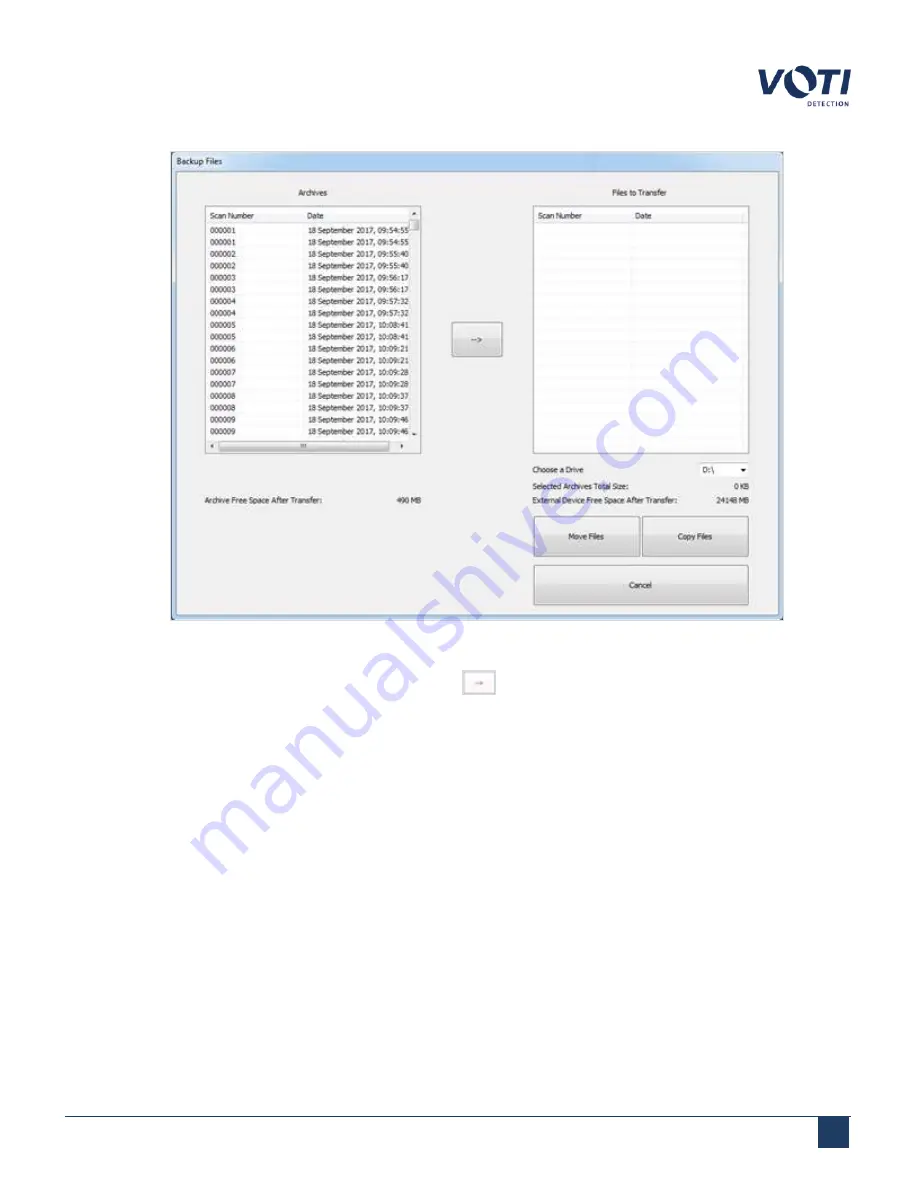
Operator Manual / 6. Administration module
83
Figure 75 - Backup Archives
2. Select the files to back up and click the transfer arrow
.
3. The selection will appear in the
Files to Transfer
pane. Choose a transfer type:
o
Copy Files
: The files will be transferred to the storage device, but they will remain on the hard drive of the
unit.
o
Move Files
: The files will be transferred to the storage device and erased from the hard drive of the unit.
4. The selected files are transferred to the external device. A folder called
Backup_Archive_Date_Time
will appear
on the external device.
5. Click
Cancel
to exit the
File Transfer
dialog.
© VOTI 2020 / 900116-001
Summary of Contents for XR3D
Page 8: ...Operator Manual 1 Introduction 8 Model Image XR3D 50 XR3D 60S VOTI 2020 900116 001...
Page 9: ...Operator Manual 1 Introduction 9 Model Image XR3D 60 XR3D 6D VOTI 2020 900116 001...
Page 10: ...Operator Manual 1 Introduction 10 Model Image XR3D 7 XR3D 7D VOTI 2020 900116 001...
Page 11: ...Operator Manual 1 Introduction 11 Model Image XR3D 100 XR3D 100D VOTI 2020 900116 001...
Page 12: ...Operator Manual 1 Introduction 12 Model Image XR3D 100B XR3D 100BD VOTI 2020 900116 001...
Page 13: ...Operator Manual 1 Introduction 13 Model Image XR3D 15D XR3D 18D VOTI 2020 900116 001...
Page 116: ...Accident Investigation Report Appendix...
Page 118: ...VOTIDETECTION COM VOTI Detection 790 Begin St St Laurent QC H4M 2N5 Canada...






























