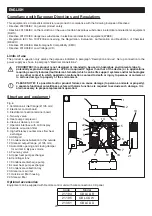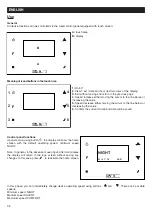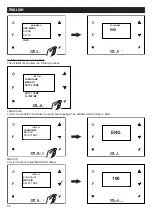37
You can change the type of data shown on the bottom of the display by using the button F. The possible displays are:
Date and hour
Outside temperature
All other functions can be reached from the main menu. The main menu can be displayed by pressing
on the home
screen.
Main menu
USE MENU
With this option and by entering the password on the next screen, you can access installer and user settings.
Installer: password: 023
User: password 013
ENGLISH
F
NIGHT
25 / 01 / 18 08:07
F
SILENT
25 / 01 / 18 08:07
F
SILENT
25 / 01 / 18 08:07
F
SILENT
Ext+21°
F
NIGHT
25 / 01 / 18 08:07
F
MAIN MENU
USE MENU
ALARM
SETUP
INFO