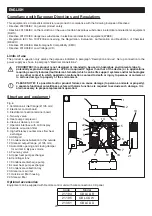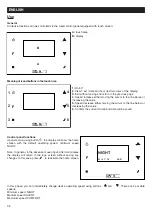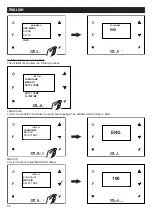35
ENGLISH
Function
Motors
The appliance is equipped with two brushless motors specifically designed to guarantee very low energy consumption
thanks to their high efficiency. These motors drive two centrifugal fans which extract the stale damp air from service rooms
(kitchens, bathrooms, washrooms, etc) and introduce fresh external air into living areas (sitting rooms, dining rooms,
bedrooms, etc.).
Heat exchanger
The two air flows, intake and extract, meet in the appliance, (without ever actually coming into direct contact so as not to
jeopardise the quality of incoming air) inside the heat exchanger where the warm outgoing/extracted air passes its heat to
the cold incoming air, thus minimising the temperature variation in the areas served.
Filters
Two filters (G4 and M5, G4 and F9 in China market) housed in the inlet and extraction ducts close to the heat exchanger
protect the appliance from impurities in the extracted stale air and prevent the introduction of polluted air into the areas
served by the system.
The condition of the filters can be checked by extracting them from their holders.
Replacing a standard G4 filter in the air intake system with an optional F5 filter enhances the degree of filtering.
Anti-frost protection
When weather conditions deteriorate and the formation of frost on the heat exchanger walls become more likely, the
electronic circuit board automatically adjusts fan speeds and air flow parameters.
While the automatic de-frosting cycle is in operation, the user cannot change the appliance operating speed.
Programming
Automatic operation with user-definable daily time programming.
Heat pump
Automatic heat pump operation when the temperature conditions require it and depending on the user settings.
USB port
The outlet can be accessed by opening the filter drawer.
Procedure for software upgrade via USB (carried out by the Installer):
1. Copy the file “UECB_FW_UPGRADE.BIN” on a USB pen drive without renaming it.
2. Disconnect the remote HMI.
3. Cut off power to the machine.
4. Open the upper door and insert the USB pen drive in the machine.
5. Re-power the machine.
6. Wait about 30 sec – 1 minute: the symbol LED will flash on the local display of the machine.
7. The machine will resume normal operation at the end of the process.
8. Enter into the USE MENU with password 23 from the local HMI display on the machine.
9. Change parameter “MBUD ID” so that it is different from 1 and different from that of the remote display: for example enter
the number 2 and press
10. Cut off voltage to the machine.
11. Connect the remote HMI.
12. Re-power the machine.
13. Wait about 30 sec – 1 minute: the symbol LED will flash on the remote display
.
14. The machine will resume normal operation at the end of the process.
15. Enter into the USE MENU with password 23 from the remote HMI display.
16. Change parameter “MBUD ID” so that it is different from 1 and different from that of the local display on-board the
machine: for example enter the number 3 and press
17. End