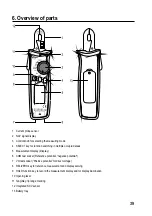45
Follow the steps below to measure AC currents (A
) :
• Turn on the DMM using the rotary switch (3) and select the measuring
function “A
” and the expected measuring range (40A/4A). “A”
and the AC symbol AC will appear on the display.
• The display is automatically set to zero when the current clamp is
closed. If there is a strong magnetic field that affects the reading, use
the relative value function (“REL”).
• Press the current clamp opening lever (10) to open the current clamp.
• Surround the conductor that you want to measure and close the cur-
rent clamp. Position the conductor in the middle of the clamps.
• The measured current is indicated on the display.
• After taking a measurement, remove the current clamp from the
measured object and switch off the DMM. Turn the rotary switch to
the “OFF” position.
Measurement of alternating currents with 400 Hz low-pass filter
(VFC)
The current clamp is equipped with a 400 Hz software low-pass filter that
suppresses noise above 400 Hz. The low-pass filter can be switched on
in the AC range if necessary.
For AC measurement with low-pass filter, proceed as follows:
• Switch on the current clamp on the rotary switch and select the desired measuring range (4 A
/ 40 A
).
• Press and hold the “SELECT” button (4) for about 2 seconds to activate the low-pass filter. 3 beeps sound and the
LCD display shows “UFC” for a moment. Then, the symbol “VFC” (P) appears in the display.
• Perform the measurement as described in the section “Measurement of Alternating Currents (A
)”, steps
3 to 5.
• To deactivate the low-pass filter, press and hold the “SELECT” button for about 2 seconds. A beep sounds and the
LCD display shows “End” for a moment.