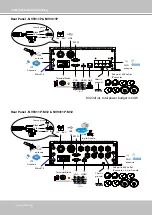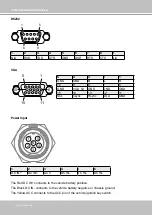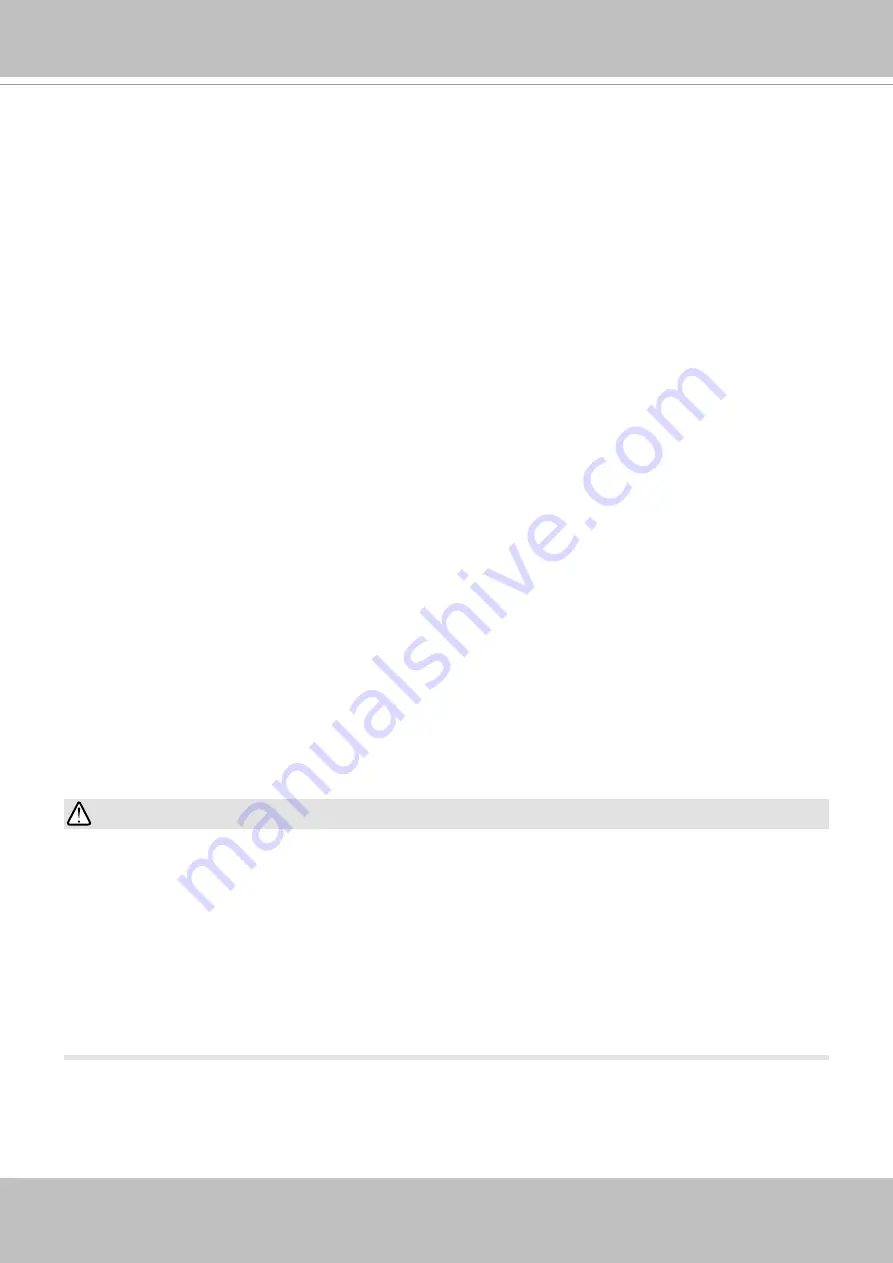
VIVOTEK–Built with Reliability
4–User's Manual
6-1-1. Placing Cameras into the Layout
6-1-2. PTZ and Other Screen Controls
6-1-6. Layout view Control Buttons
6-2-1. Begin Playback and Search for Past Recordings
............................................................................. 192
6-2-2. Past Alarms and Bookmarks
1. No storage system is completely fail-safe. Damage to data might occur due to file system
corruption, operating system malfunction, virus infection, HDD component failures, and so on.
Therefore, it is highly recommended to regularly back up your data, and VIVOTEK disclaims
responsibilities of data loss or recovery.
2. Always power off the system using the power down button on system desktop. Do not
disconnect the power cord while the system is still operating. Doing so will result in data
inconsistencies. The normal power-off procedure allows cached data to be written to disks.
WARNING: