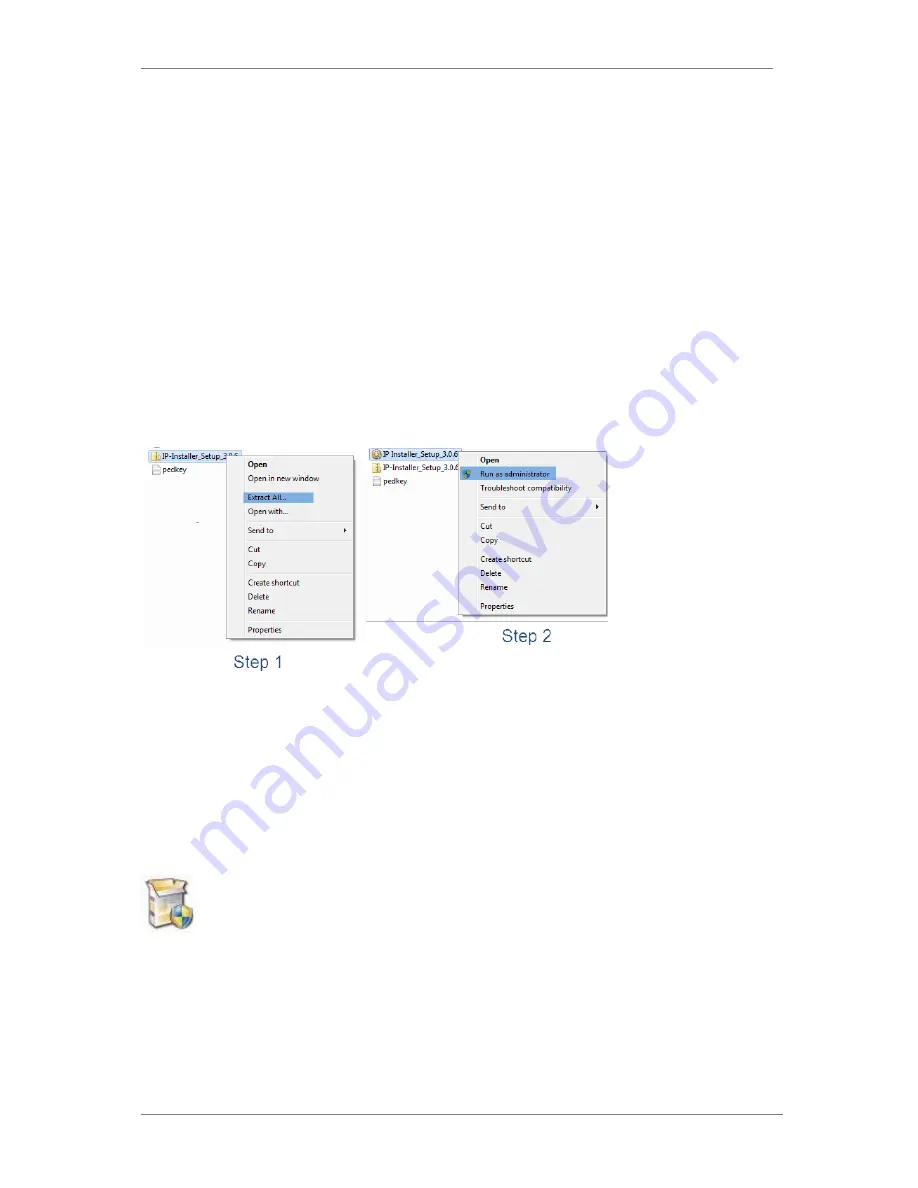
ENVI Series: VTC-IR302FN
14
7.
IP Installer: Introduction
IP Installer is a proprietary utility program for Vitek IP products. It enables users of Vitek products
to search their network for any Vitek network camera, video server, or network video recorder no
matter what IP address it has. By using IP Installer, users will be able to facilitate network setup
process for Vitek products deployment.
Runs on Microsoft Windows operating system (XP, Vista, 7, 8)
Search for Network Cameras, Video Servers, and Network Video Recorders
Capable of firmware updating
Support automatic and manual IP setup
8.
Installing and Uninstalling
**
It’s recommended to install this program as an administrator
**
8.1.
Installing IP Installer
If the program is started from the CD supplied with Vitek products, insert the CD in to CD/DVD tray
and check the installation file. If it is download or copied from the Internet or any other media,
locate the file from the PC’s hard drive. You will see the icon as shown with the file name
IP
Installer_Setup_x.x.x.exe
. The actual file name in your case may vary as the version changes.
Double click the icon to star installation.






























