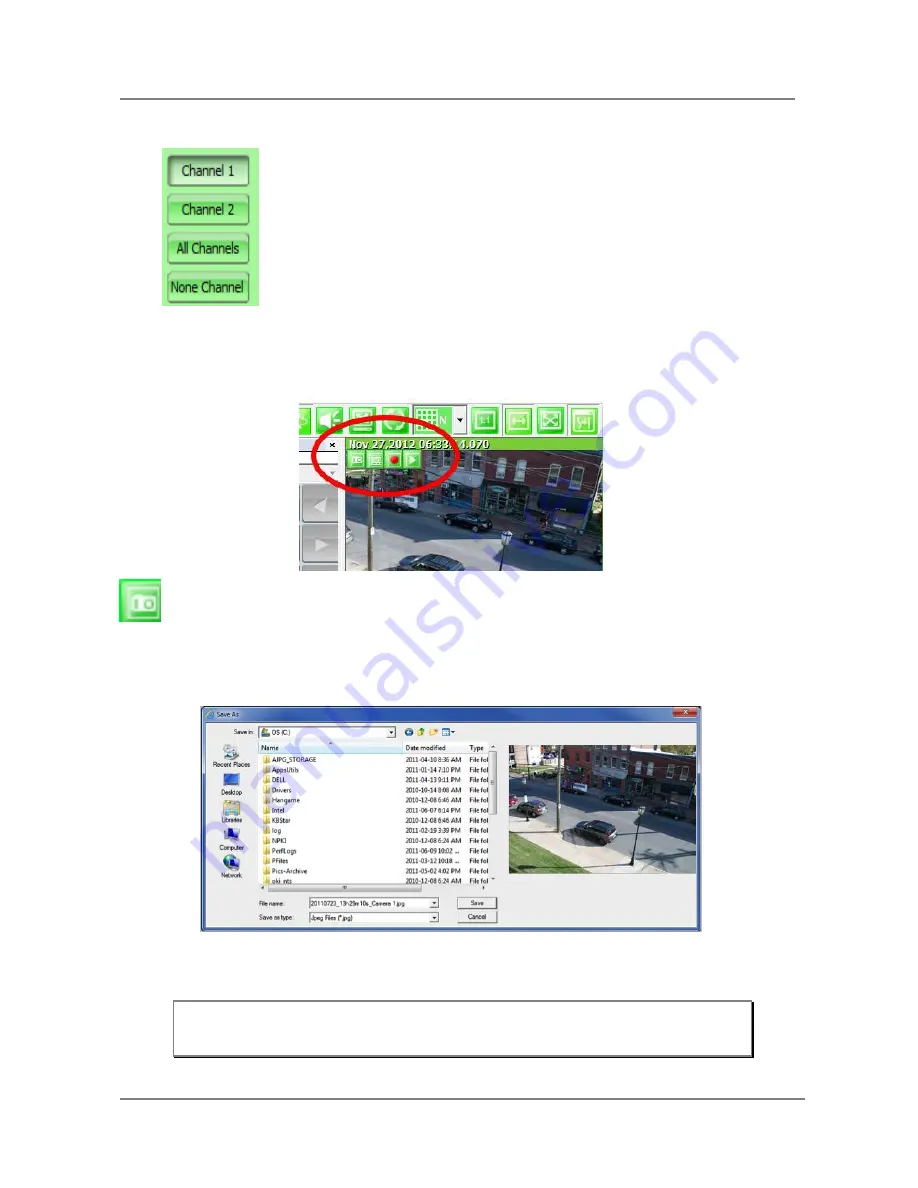
ENVI Series: VTC-IR302FN
108
20.2.
Channel Control Bar
Displays or hides live view video from channel 1
Displays or hides live view video from channel 2
Displays or hides live view video from ALL channels
No Display
20.3.
OSD Channels Buttons
20.3.1.
Saving as Image File
In ENVI Series Viewer, Live video currently displayed can be captured and saved as an image file
either in JPEG or BMP format. Select the live view video you want saved, and click
Snapshot
button on
OSD Channel Buttons
. The following window will be displayed.
In this dialog box, you see the captured image to be saved. Enter the folder and file name, and click the
Save
button, then the image will be saved with the name you entered.
Note: If live view video is in MJPEG format, the image will be saved as a JPEG file. If the
video is in MPEG-4 or H.264 format, it will be saved in BMP format.






























