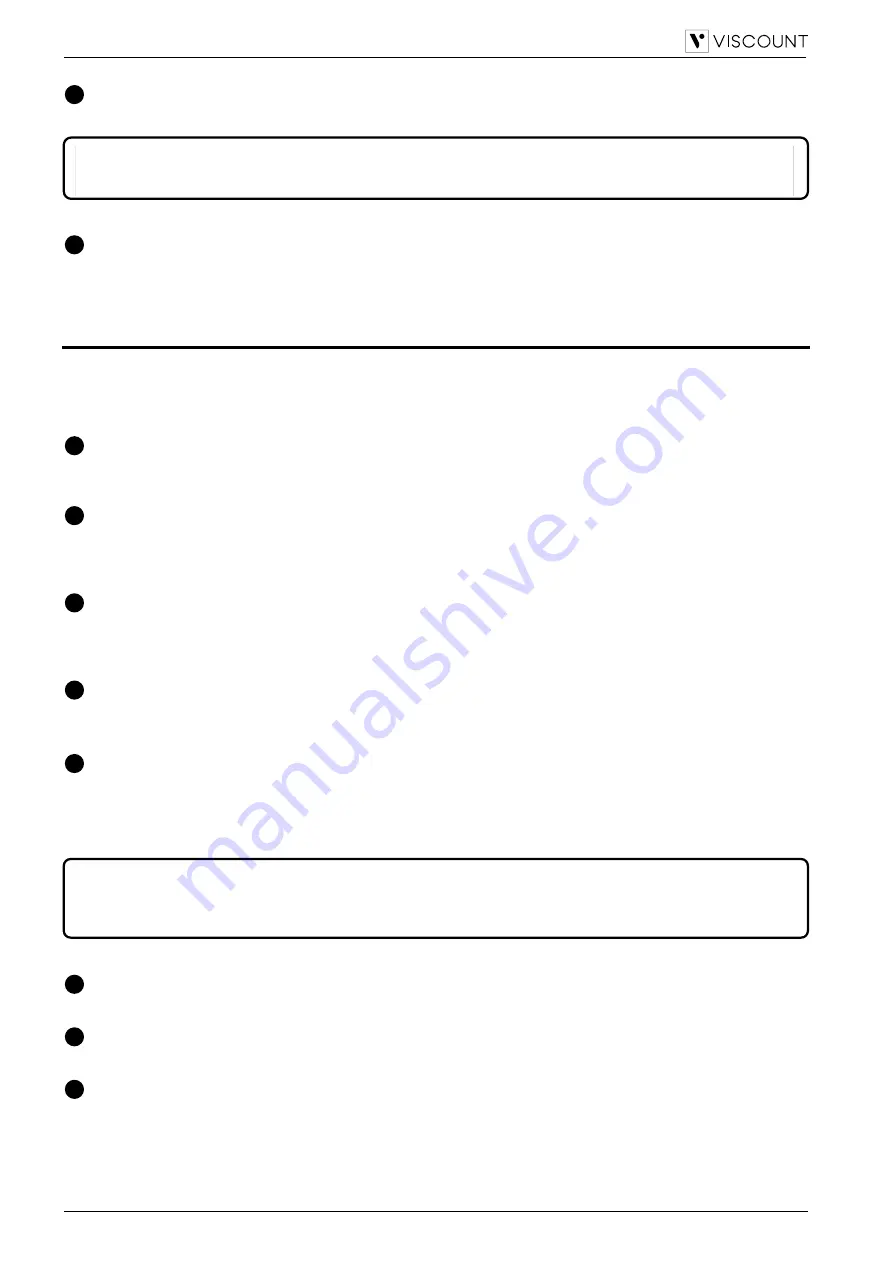
EN - 10
Legend ‘70s
– User Manual
Front panel
[FX ON] button.
Press this button to switch on / off the selected effect.
Leds for the effect settings FX1 and FX2
, parameter
Effects Config
)
.
-
[PAR]: the effects FX1 and FX2 are in parallel.
-
[SER]: effects FX1 and FX2 have a serial link (FX1 output enters FX2 input).
PROGRAM section controls
The PROGRAM section allows the user to save and recall programs, to access the Song mode and the
keyboard Split function. This section includes menus that allow access to all the instrument and system
configuration parameters.
[SET] buttons.
Buttons for immediate selection of four Programs of your choice (page
) or of the four parts of the Song
[SONG MODE] / [SYSTEM] button.
Press this button once to recall the Song mode. For further information read
Song Mode
(page
Press this button for a short while to access the
SYSTEM
menu on the display, which includes all the
instrument's general settings. For further information read
Menu System
(page
[EDIT] / [STORE] button.
Press this button once to access the
EDIT
menu for the current mode (either Song or Program). Use this
menu to adjust all the parameters of a Program or Song.
Press the button for a short while to access the Program or Song save function.
[
<
] and [
>
] buttons.
Use this buttons to select the Program bank from the main screen, or to move the cursor up/left or
down/right respectively.
[SPLIT] button.
Push this button to activate the Split function. It divides the keyboard in two parts, so as to play different
sounds with the left and right hand (see page
Split Mode
parameter). The Split Point marks the
division between the two parts of the keyboard. It can be set by the user (see parameter
Split Point
, page
[EXIT] button.
Press this button to quit the current video page or to refuse a system request.
Display.
OLED monochrome display, 128x64 pixel. The display shows all the instrument's settings.
Data entry dial and access / confirm button.
Use this dial to select a Program or Song, to move the cursor on menus, to set parameter values, to select
a character to write Program or Song names.
Press the dial to access video pages or confirm system requests.
11
NB
To assign a module output to the selected effect, press the [FX ON] and the [ON/OFF] buttons simultaneously on that
module. The pairing between module and effect is indicated by the [FX 1] and [FX 2] Leds on each module.
12
13
14
15
16
17
NB
-
While pressing the [SPLIT] button, push the [ON/OFF] button on a module to assign that module to the Lower or
Upper part of the keyboard (press again to switch between the two sections).
-
Press a key on the keyboard while pushing the [SPLIT] button to set the Split Point.
-
18
19
20
Summary of Contents for Legend '70s Artist
Page 1: ...Edition 1 0 User Manual EN Manuale Utente IT ...
Page 2: ......
Page 70: ......
Page 144: ......
Page 145: ......



























