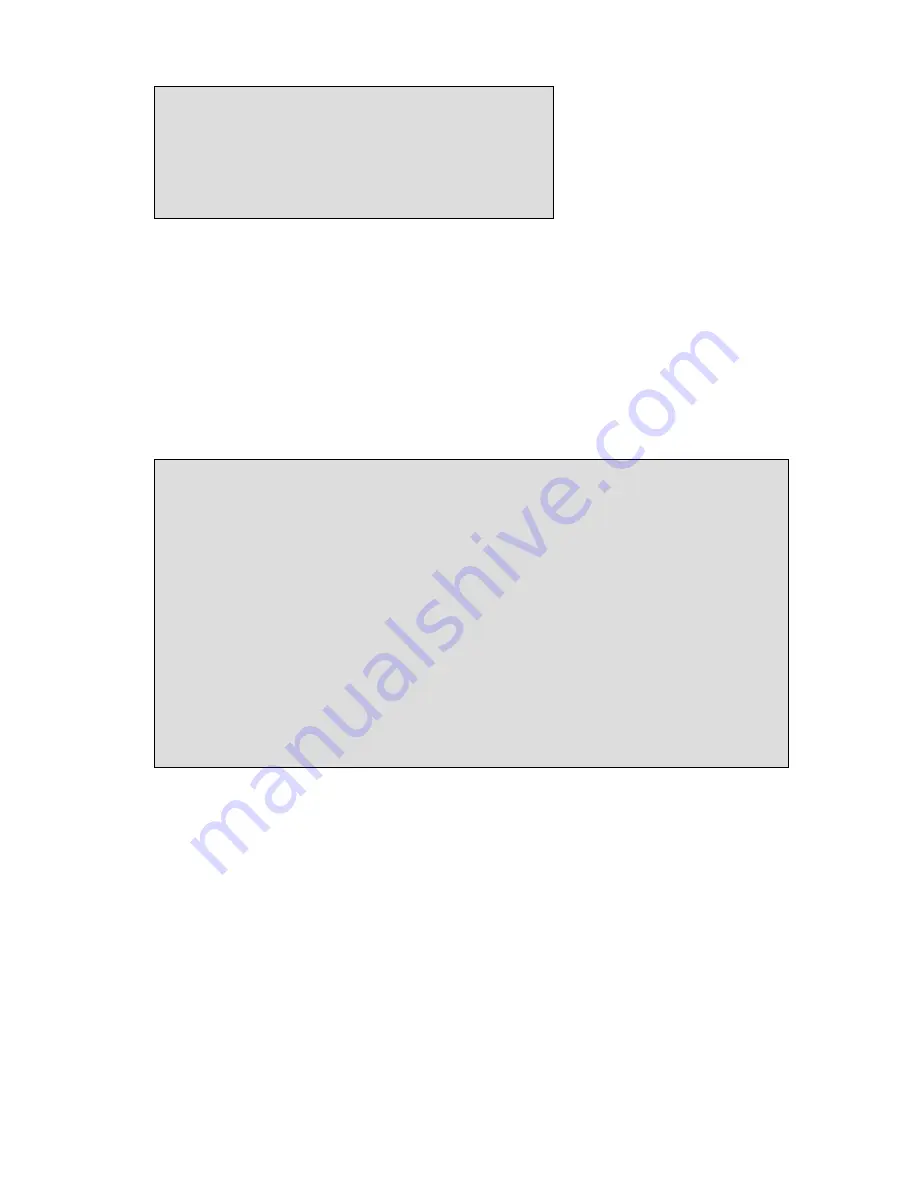
Operator can select one of the three quality level and press “Enter” to confirm. For determination of
quality of recording to be selected, operator should consider the hard disk space available and desirable
retention period of video clips on local hard disk(s). Please refer to the following benchmarking to
estimate one’s need on retention period and hard disk space.
☞
Storage per hour (each Channel) – Standard is 225MB / High-1 is 450MB /High-2 is 675MB
1.6File Deletion
Under this “Delete Record” item, the screen prompt will look like the following sample:
Operator can delete files from the on-line hard disk(s), by highlighting files within one page using up or
down keys, browse previous and next pages by using left or right keys, and confirm deletion of a file by
pressing “Enter”.
1.7File Lock / Unlock
Under this item, operator can lock or unlock individual files. Under this item, the screen prompt will
look like the following sample:
〔
Compression Rate
〕
Standard
High-1
High-2
NO DATE TIME 〈PgUp/Dn〉 FILE NAME
96 01/10 11:30 30 Min S040110110000U
97 01/10 12:00 30 Min S040110120030U
98 01/10 12:31 30 Min S040110123100U
99 01/10 13:05 5 Min E040110130540U
100 01/10 13:30 20 Min E040110133000L
101 01/10 15:00 30 Min S040110150032U
102 01/10 15:31 30 Min S040110153150L
103 01/10 17:02 3 Min E040110170250U
104 01/10 17:09 30 Min S040110170920U
105 01/10 17:50 30 Min S040110175000U
106 01/10 18:21 30 Min S040110182110U
107 01/10 18:50 30 Min S0401101850430U
108 01/10 20:00 30 Min S040110200054U
21
















































