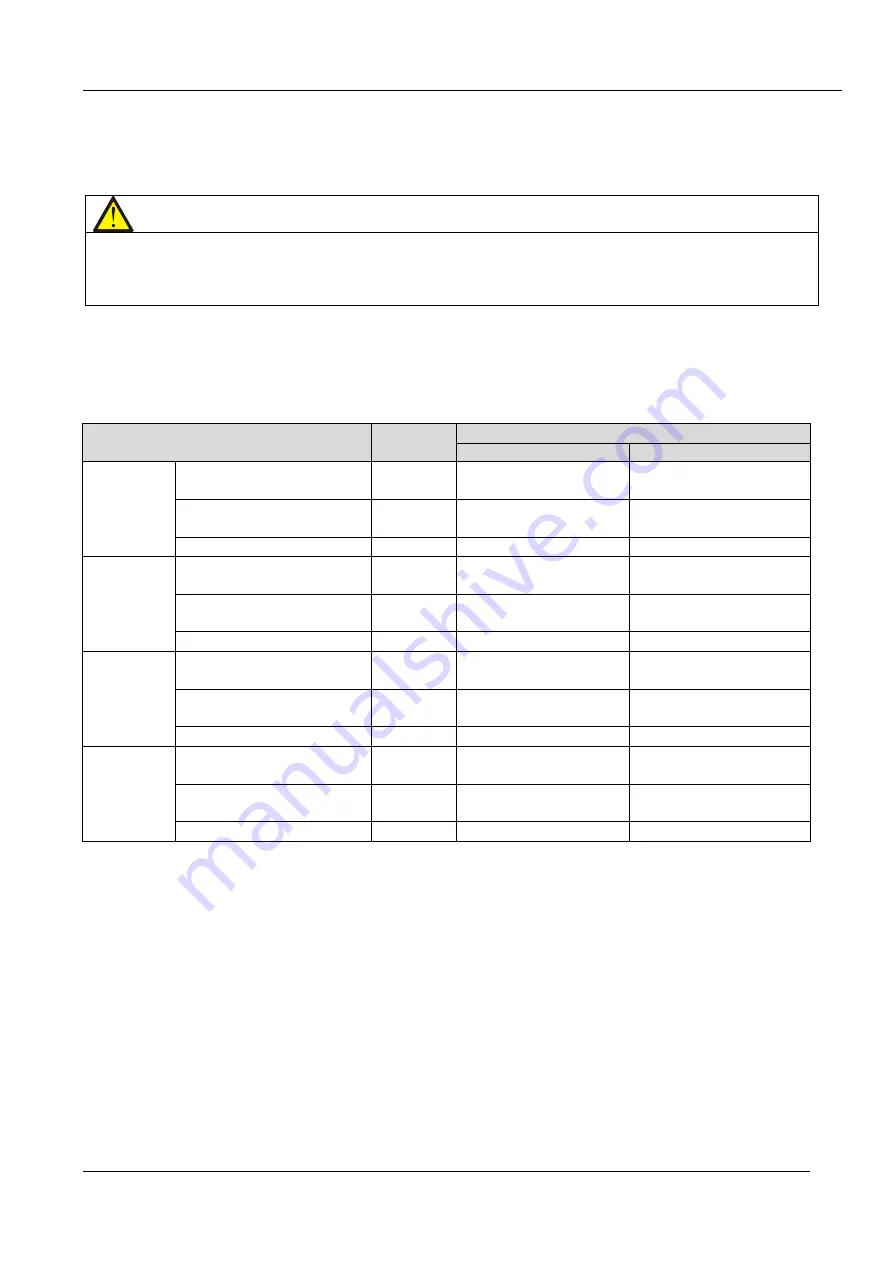
User Manual 10H52258UM60 - Rev. 3 - 01/2019
68
APM 400/600
Battery
The Battery Ground Fault detector is an optional component that can be supplied by Vertiv. It includes a mutual
inductor and a PCB that should be installed inside the BCB box.
If the BCB box uses the top cable entry method, the mutual inductor should be installed on the inside of the top
plate of the BCB box, as shown in Figure 7-7. If the BCB box uses the bottom cable entry method, the mutual
inductor should be installed on the inside of the bottom plate of the BCB box.
Note
If a battery ground fault detector is installed, the positive, negative, and neutral battery cables from the battery
into the BCB box must be routed through the battery ground fault detector mutual inductor, while the other
cables must not pass through the mutual inductor.
7.9
BCB Reference Current and Connections
Table 7.4 indicates the recommended BCB Current and the battery maximum discharge current at full load, Refer
to table 3B in IEC60950-1.
Select the appropriate cable CSA based on the local electrical regulations.
Table 7.4 BCB rated current and max. battery discharge current at Full load (Recommended)
Items
Unit
UPS rated power (kVA)
400
600
38-block
battery
Maximum battery discharge
current at full load
A
1153
1730
Reference rated current of
BCB
A
1300
2000
CSA of connection cable
mm
2
3 x 240
4 x 240
40-block
battery
Maximum battery discharge
current at full load
A
1093
1640
Reference rated current of
BCB
A
1300
2000
CSA of connection cable
mm
2
3 x 240
4 x 240
42-block
battery
Maximum battery discharge
current at full load
A
1040
1560
Reference rated current of
BCB
A
1300
2000
CSA of connection cable
mm
2
4 x 185
4 x 185
44-block
battery
Maximum battery discharge
current at full load
A
993
1490
Reference rated current of
BCB
A
1300
1600
CSA of connection cable
mm
2
3 x 185
4 x 185
7.10
Battery Temperature Sensor (Optional)
Vertiv can supply an optional battery temperature sensor that can be used to measure the temperature in up to
four different positions. When using several battery temperature sensors, the monitor will display the highest
temperature. To use the battery temperature sensor, simply connect the probe to the X103 ~ X106 ports on the
UHW241C2 card inside the BCB cabinet via the adapter box, and then connect the X108 port to the PIN number
corresponding to the J22 port on bypass control module.
If a divided BCB box containing multiple UHW241C2 cards is configured, and several battery temperature sensors
are used, select the UHW241C2 card beside the uppermost switch for the connection based on Figure 6-8.
Note:
1. Connect each sensor to the X103 ~ X106 ports of UHW241C2 board.
2. Only one cable is necessary to connect the PCB board and UPS bypass control module, this cable must be
connected to the X108 port on the UHW241C2 card.
7.11
Battery Maintenance
For information about battery maintenance procedures and the appropriate precaution, refer to the protocols
set-out in the IEEE-Std-1188-2005 standards and the specific instructions provided in the battery manufacturers'
















































