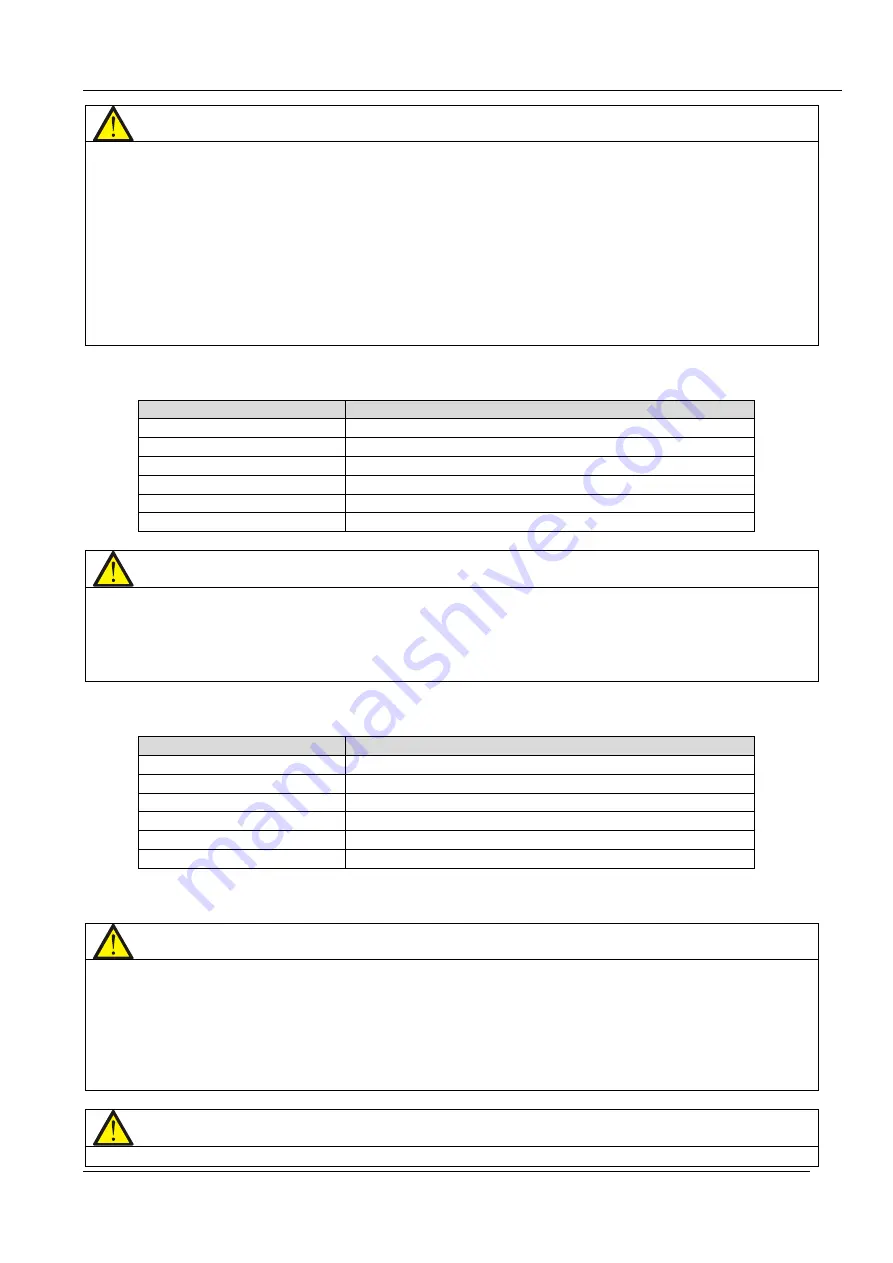
55
User Manual 10H52258UM60 - Rev. 3 - 01/2019
Introducing UPS Operations
APM 400/600
Note
To avoid generating false fault indications, all operations related to disconnecting or connecting the
maintenance bypass switch should be completed within 3 seconds.
•
Close the output switch Q5, bypass input switch Q2, rectifier input switch Q1, and any other external output
isolating switches connected to the UPS (remember that the Q3 switch is a part of the standard configuration
whereas the Q1, Q2, and Q5 are optional). While switching the system on, the start-up screen is displayed (see
section 5.6.1 for an overview of the Start Screen).
•
After a delay of 25 seconds, verify whether the LCD indicates that the rectifier and bypass power supplies
are within normal operating limits. If not, check and confirm whether switches Q1 and Q2 are closed. Once the
rectifier starts running, the rectifier indicator displays a flashing green color. After a delay of 30 seconds, the
rectifier enters the normal mode and the flashing green light switches to the steady state. On initialization, the
bypass static switch is closed.
Table 6.1 lists the UPS indicators and their respective states.
Table 6.1
Indicator
State
Rectifier indicator
Green
Battery indicator
Off
Bypass indicator
Green
Inverter indicator
Off
Output indicator
Green
Status indicator
Amber
Note
•
Next, close the external battery switch, once the rectifier light assumes the steady, green state.
•
Then, press and hold the Inverter On key for a period of 2 seconds. The Inverter indicator displays a flashing
green color once the inverter has been started. Once the inverter is running normally, the UPS switches from the
bypass mode to the Inverter mode. Finally, after a short delay, the Inverter indicator switches to the steady,
green state.
Table 6.2 lists the UPS indicators and their respective states once the UPS is in normal mode.
Table 6.2
Indicator
State
Rectifier indicator
Green
Battery indicator
Off
Bypass indicator
Off
Inverter indicator
Green
Output indicator
Green
Status indicator
Green
6.3.2
Start-up in Eco Mode
This section provides a detailed description of the start-up process in Eco Mode.
Note
•
Open the front door of the UPS. Check and confirm that the internal maintenance bypass switch Q3 is
disconnected. Ensure that the input cables and copper bars are connected correctly.
To avoid generating false fault indications, all operations related to disconnecting or connecting the
maintenance bypass switch should be completed within 3 seconds.
•
Close the output switch Q5, bypass input switch Q2, rectifier input switch Q1, and any other external output
isolating switches connected to the UPS (remember that the Q3 switch is a part of the standard configuration
whereas the Q1, Q2, and Q5 are optional). While switching the system on, the start-up screen is displayed
Note
•
After a delay of 25 seconds, verify whether the LCD indicates that the rectifier and bypass power supplies






























