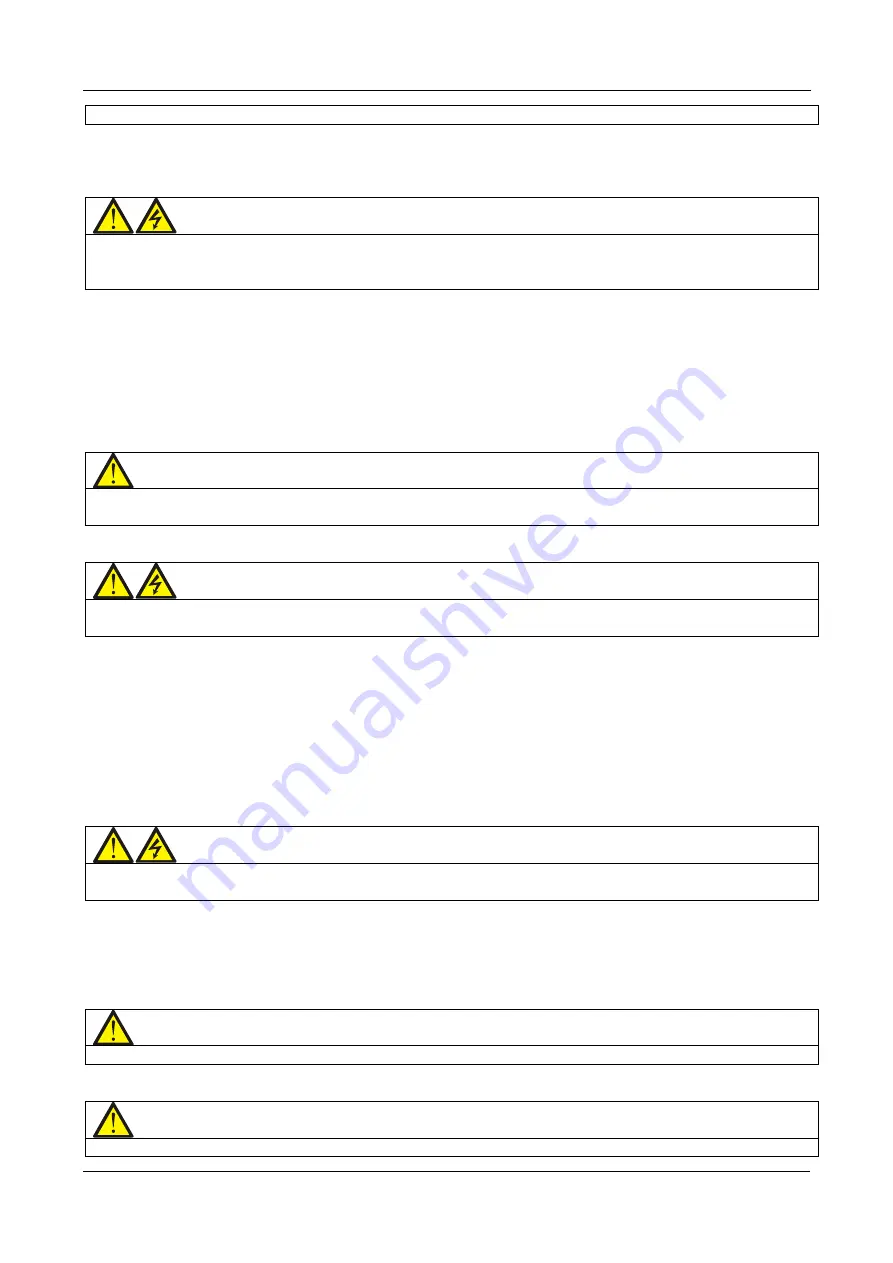
User Manual 10H52258UM60 - Rev. 3 - 01/2019
28
APM 400/600
Electrical Installation & Connections
Measure the voltages between the UPS terminals and between the terminals and earth.
Refer to Figure 4-2, and then Figure 4-3 and Figure 4-4; open the front door of the UPS and remove the
secondary access cover to access the power cable connection terminals, as shown in Figure 4-2. Connect the
protective earth cable to the PE input terminal in the cabinet.
Warning
The earth cables and neutral lines should be connected in accordance with the local and national codes of
practice, protocols, and guidelines. Failure to adhere to the local and national guidelines may result in an electric
shock or fire risk.
Connecting the system Input
This section covers the Common Input and Split Bypass configurations.
Common input configuration
Connect the AC Input cables to the bypass input terminals (bA-bB-bC) in the cabinet. Three copper jumper bus
bars must also be connected between the rectifier input terminals (mA-mB-mC) and the respective bypass
terminals. Connect the input neutral line to the neutral terminal N in the cabinet. Check and confirm that the
phase rotation is accurate.
Note
The copper jumper bars may be supplied as options if requested by the customer. In this case, the UPS is
delivered with the jumper bars pre-installed, thus eliminating the need to install them on-site.
If it is necessary to install these jumper bars on-site, refer to Figure 4-2 for installation details.
Warning
In common input configuration, the supply to the UPS mains and bypass input terminals will be interrupted if the
upstream circuit breaker trips.
Split bypass configuration (Factory default)
Connect the rectifier input cables to the rectifier input terminals (mA-mB-mC) in the cabinet. Connect the bypass
input cables to the bypass input terminals (bA-bB-cC) in the cabinet. Next, connect the rectifier input neutral line
and the bypass neutral line to the neutral terminal N in the cabinet. Check and confirm that the phase rotation is
accurate.
Connecting the system output
Connect the system output cables between the output terminals (oA- oB-oC-N) in the cabinet and load. Refer to
the table in Table 4.1 for the tightening torque value. Check and confirm that the phase rotation is accurate.
Warning
If the UPS output is not connected to the load prior to the arrival of the service technicians or qualified
engineers, ensure that the load ends of the system output cables are properly isolated.
Connecting the Batteries
Check that the polarity of the connections between the battery string terminals and the battery circuit breaker
(BCB), and the BCB and the UPS battery input terminals (BAT+, BAT N, BAT -) is correct, i.e. (BAT+) to (+), (Bat-)
to (-), and (BAT N) to (N), while ensuring that at least one battery cell link in each tier is disconnected.
Do not reconnect these links or close the BCB before being given the go-ahead by the service engineer.
Note
When connecting the battery terminals to the BCB, connect the cables to the BCB terminals first.
Once the various power and battery cables have been connected, replace the secondary access panels.
Note
After completing the connection procedure, seal the cable entry holes in accordance with the applicable
















































