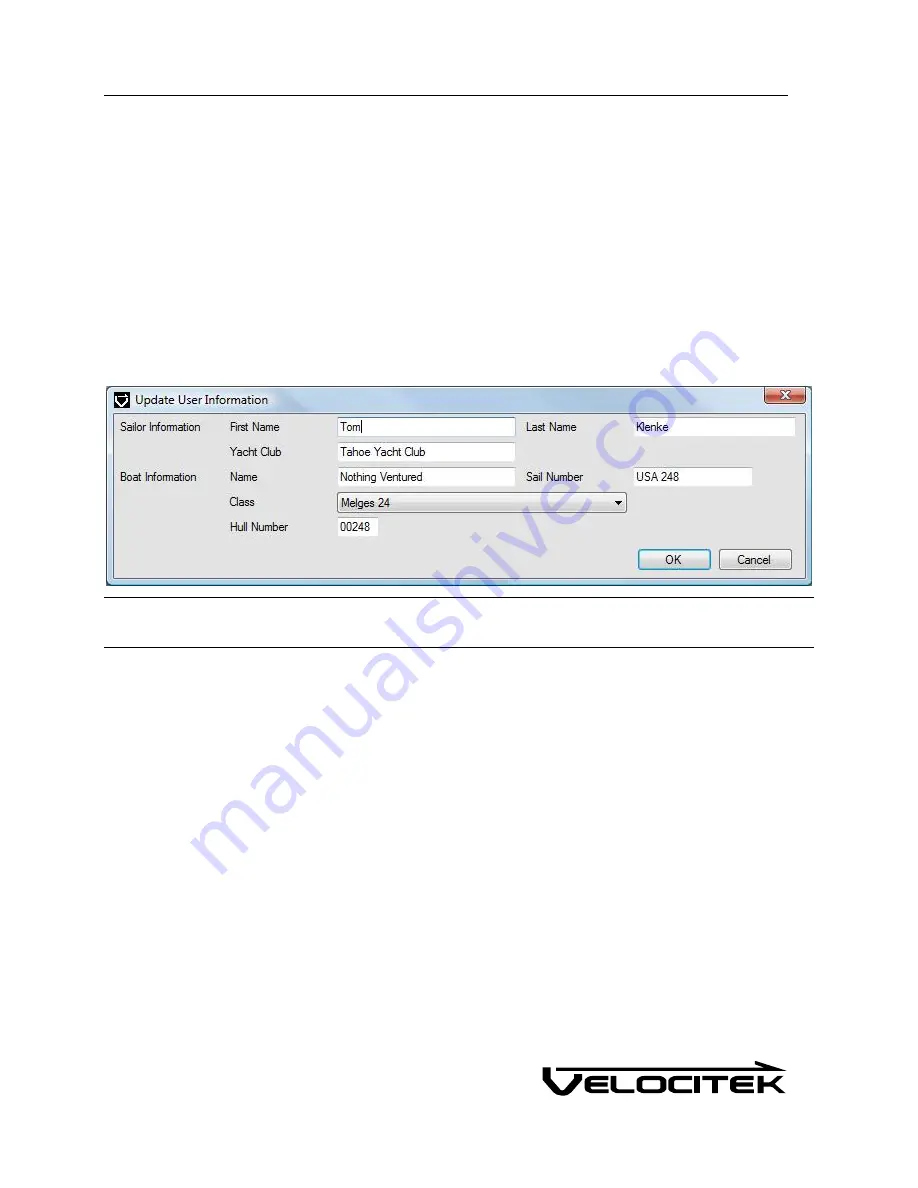
Using Control Center
68
Updating User Information
You can store information about yourself and your boat in the SC-1. The information will be displayed
in Control Center when your device is connected to a computer. It will also be attached to .vcc files
created with data from your device.
Use the following procedure to store user information on the SC-1.
1
Select
Setup->Update
User Information
.
2
The following form will appear. Fill out the form and click
OK
to program your device or
Cancel
to
discard the changes.
Please Note: If the name of your class does not appear in the list of classes, please send an email with
the name of your class and your geographic location to [email protected]
Summary of Contents for SC-1
Page 1: ...SC 1 Reference Manual Firmware Version 2 4F Full Functionality...
Page 40: ...Installing Control Center 37 3 Click Next...
Page 43: ...Installing Control Center 40 6 Select I accept click Next...
Page 44: ...Installing Control Center 41 7 Select Typical click Next...
Page 48: ...Installing Control Center 45 12 Enter User Name and Company Name Click Next...
Page 49: ...Installing Control Center 46 13 Select Typical click Next...
Page 50: ...Installing Control Center 47 14 Click Next 15 Click Continue Anyway...
Page 52: ...Installing Control Center 49 17 If prompted restart your computer Select Yes click Next...
Page 66: ...Using Control Center 63 3 Name the file and click on the Save button to complete the process...
Page 81: ...Index 78 W Wind Direction in Tactical Compass Mode 20 Wind Direction in VMG Mode 24...

























