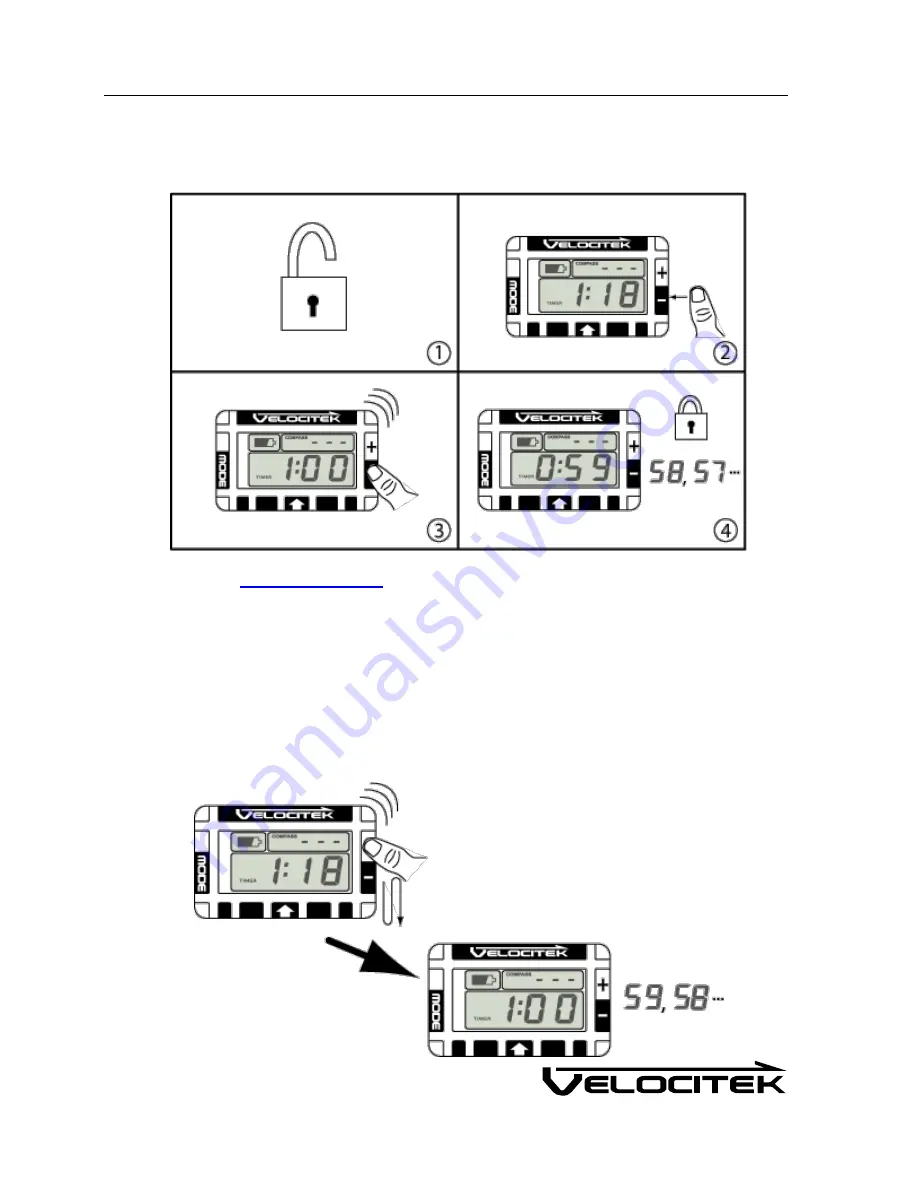
Operating Modes
29
Synchronizing the Timer
Use the following procedure to synchronize the timer in response to a signal from the race committee:
1
Make sure the
buttons are unlocked
.
2
Put your thumb over the minus button.
3
The timer will jump down to the next lowest sync point you have set in device settings.
4
The timer will continue counting normally and the buttons will be automatically locked.
The combined process of unlocking the buttons and synchronizing the timer can be accomplished quickly
by sliding your thumb back and forth across the plus and minus buttons as shown in the following figure:
Summary of Contents for SC-1
Page 1: ...SC 1 Reference Manual Firmware Version 2 4F Full Functionality...
Page 40: ...Installing Control Center 37 3 Click Next...
Page 43: ...Installing Control Center 40 6 Select I accept click Next...
Page 44: ...Installing Control Center 41 7 Select Typical click Next...
Page 48: ...Installing Control Center 45 12 Enter User Name and Company Name Click Next...
Page 49: ...Installing Control Center 46 13 Select Typical click Next...
Page 50: ...Installing Control Center 47 14 Click Next 15 Click Continue Anyway...
Page 52: ...Installing Control Center 49 17 If prompted restart your computer Select Yes click Next...
Page 66: ...Using Control Center 63 3 Name the file and click on the Save button to complete the process...
Page 81: ...Index 78 W Wind Direction in Tactical Compass Mode 20 Wind Direction in VMG Mode 24...






























