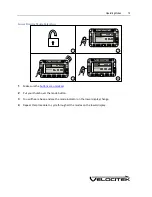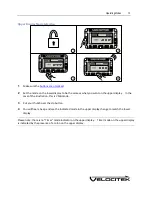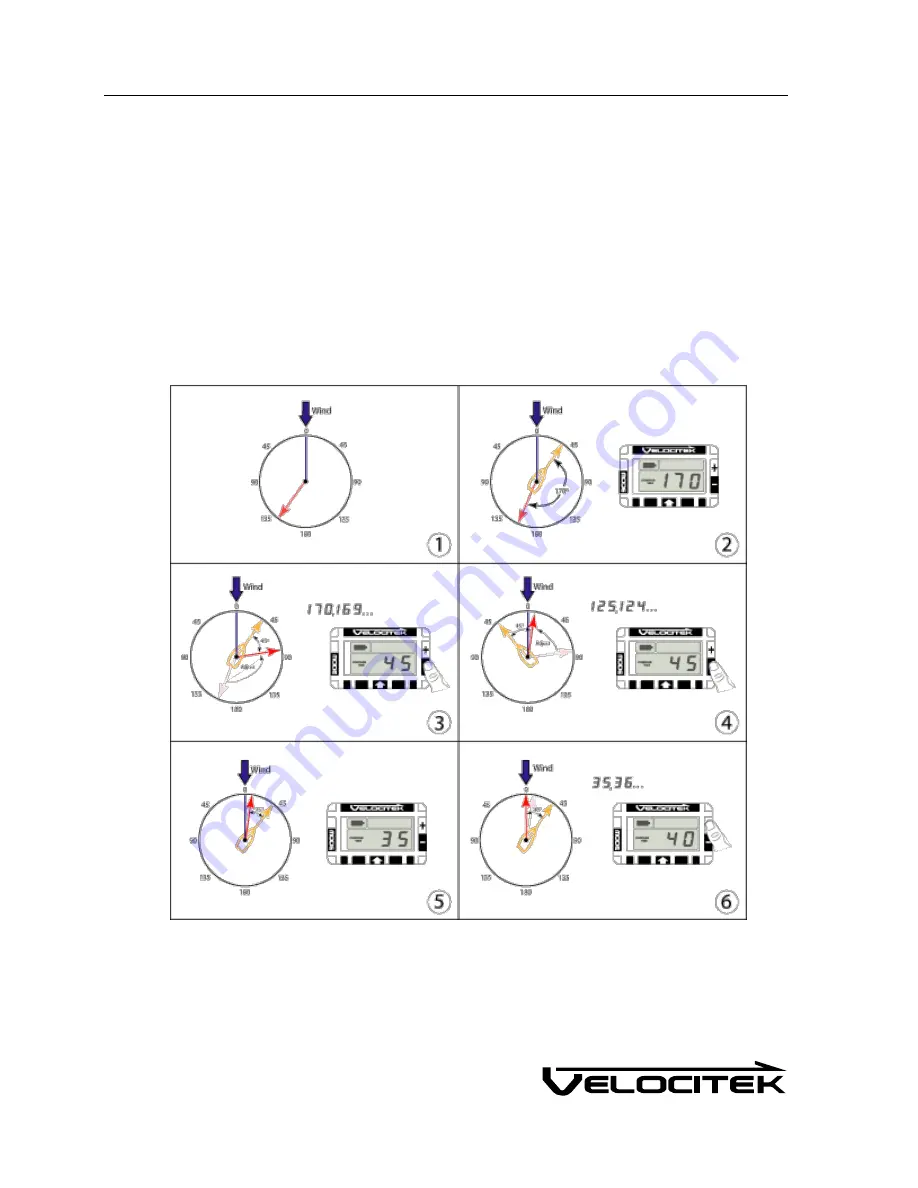
Operating Modes
20
Defining the Wind Direction in Tactical Compass Mode
The reference wind direction stored on the SC-1 is used as a basis for calculating heading to wind in
tactical compass mode as well as VMG in VMG mode.
The wind direction can be defined in tactical compass mode by sailing upwind and tacking several times
while making adjustments to the indicated heading to wind until the same number is seen on both tacks.
This process is illustrated below. Note that in tactical compass the reference wind direction is adjusted
to increase or decrease the indicated heading to wind. Heading to wind, defined as the difference
between the boat's current heading and the reference wind direction stored on the SC-1, is displayed
continuously through the adjustment process.
1
Imagine starting out in the scenario where the reference wind direction stored on the SC-1 is
completely misaligned from the actual wind direction.
2
Start sailing a close-hauled course as you would while racing upwind. The SC-1's display will show
the difference between your current heading and the reference wind direction stored on the SC-1.
Summary of Contents for SC-1
Page 1: ...SC 1 Reference Manual Firmware Version 2 4F Full Functionality...
Page 40: ...Installing Control Center 37 3 Click Next...
Page 43: ...Installing Control Center 40 6 Select I accept click Next...
Page 44: ...Installing Control Center 41 7 Select Typical click Next...
Page 48: ...Installing Control Center 45 12 Enter User Name and Company Name Click Next...
Page 49: ...Installing Control Center 46 13 Select Typical click Next...
Page 50: ...Installing Control Center 47 14 Click Next 15 Click Continue Anyway...
Page 52: ...Installing Control Center 49 17 If prompted restart your computer Select Yes click Next...
Page 66: ...Using Control Center 63 3 Name the file and click on the Save button to complete the process...
Page 81: ...Index 78 W Wind Direction in Tactical Compass Mode 20 Wind Direction in VMG Mode 24...