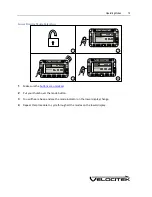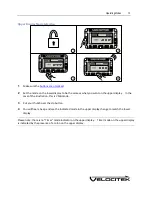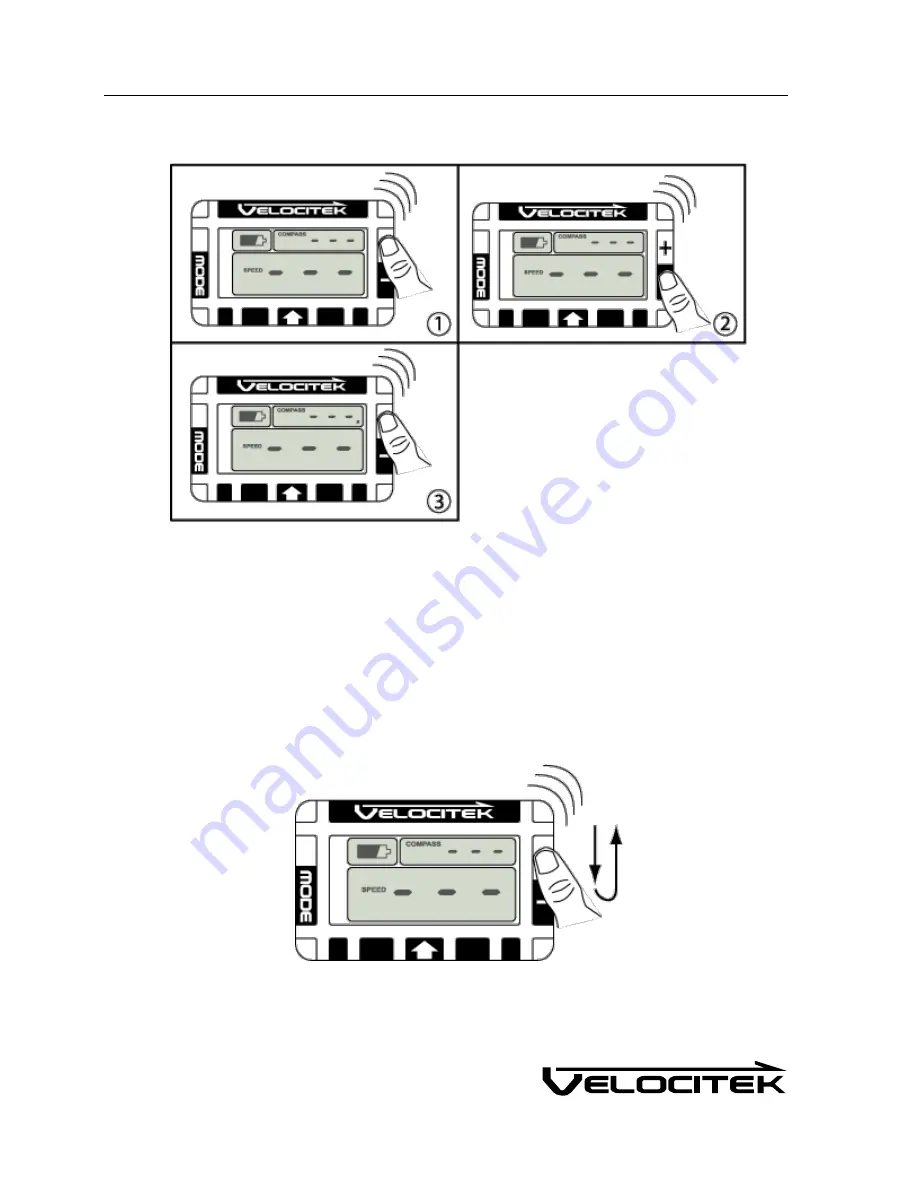
Getting Started
7
Unlocking Procedure
1
Cover the plus button with your thumb.
2
When you hear a beep, move your thumb to the minus button.
3
When you hear another beep, move your thumb back to the plus button. A long beep indicates
that you have successfully unlocked the device. The unlock indicator will be displayed if the lock
feature is enabled. All buttons will now respond to your input.
The unlocking procedure can be executed very quickly by sliding your thumb back and forth over the plus
and minus buttons as shown below:
Summary of Contents for SC-1
Page 1: ...SC 1 Reference Manual Firmware Version 2 4F Full Functionality...
Page 40: ...Installing Control Center 37 3 Click Next...
Page 43: ...Installing Control Center 40 6 Select I accept click Next...
Page 44: ...Installing Control Center 41 7 Select Typical click Next...
Page 48: ...Installing Control Center 45 12 Enter User Name and Company Name Click Next...
Page 49: ...Installing Control Center 46 13 Select Typical click Next...
Page 50: ...Installing Control Center 47 14 Click Next 15 Click Continue Anyway...
Page 52: ...Installing Control Center 49 17 If prompted restart your computer Select Yes click Next...
Page 66: ...Using Control Center 63 3 Name the file and click on the Save button to complete the process...
Page 81: ...Index 78 W Wind Direction in Tactical Compass Mode 20 Wind Direction in VMG Mode 24...