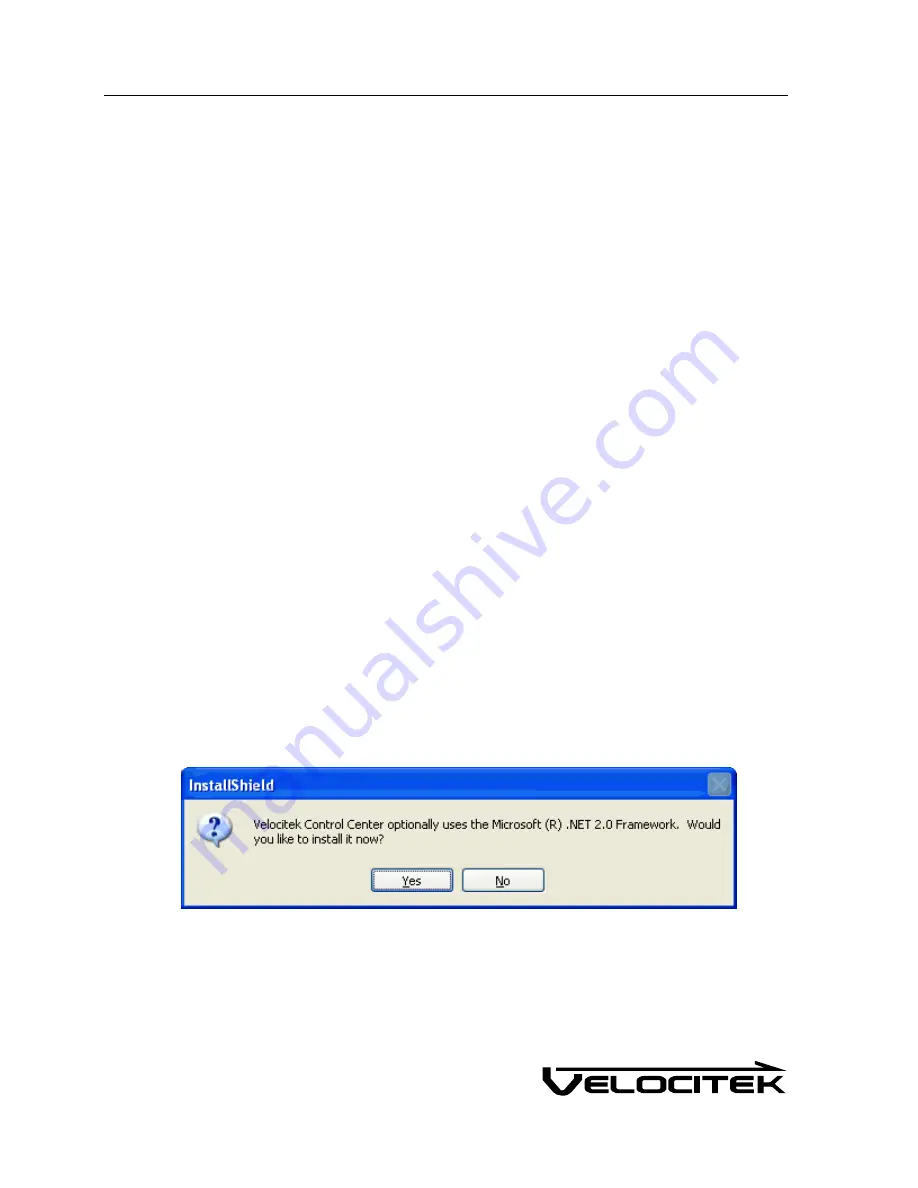
Software Installation Required to Download GPS Data from Your Device
36
When You Get Home
This section describes how to install Control Center, change device settings on the SC-1 and download
GPS data from the SC-1.
Software Installation Required to Download GPS Data from Your Device
The following items will be installed on your PC by the Velocitek installer:
Control Center
Device Drivers (Required for communication with SC-1)
Microsoft .Net Framework 2.0 (Required for Control Center)
Microsoft .Net Framework 3.0 (Required for Control Center)
Java (Required for GPS Action Replay)
The Velocitek installer can be downloaded from http://www.velocitek.com/products/controlcenter
Installing Control Center
Download setup.exe for Control Center from http://www.velocitek.com/products/controlcenter
1
Double click on setup.exe.
2
If you do not have the .NET 2.0 framework installed, the Control Center installer will download the
.NET 2.0 framework from Microsoft and install it for you. Click
OK
to begin installing the
framework.
Summary of Contents for SC-1
Page 1: ...SC 1 Reference Manual Firmware Version 2 4F Full Functionality...
Page 40: ...Installing Control Center 37 3 Click Next...
Page 43: ...Installing Control Center 40 6 Select I accept click Next...
Page 44: ...Installing Control Center 41 7 Select Typical click Next...
Page 48: ...Installing Control Center 45 12 Enter User Name and Company Name Click Next...
Page 49: ...Installing Control Center 46 13 Select Typical click Next...
Page 50: ...Installing Control Center 47 14 Click Next 15 Click Continue Anyway...
Page 52: ...Installing Control Center 49 17 If prompted restart your computer Select Yes click Next...
Page 66: ...Using Control Center 63 3 Name the file and click on the Save button to complete the process...
Page 81: ...Index 78 W Wind Direction in Tactical Compass Mode 20 Wind Direction in VMG Mode 24...






























