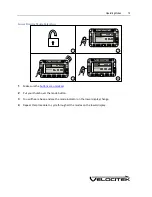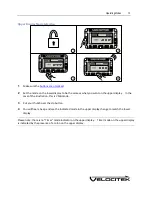Getting Started
10
Signal Acquisition
The operation of the Velocitek SC-1 relies on low-power radio signals from GPS satellites that orbit the
earth at an altitude of approximately 20,000 km. As a result, the SC-1 must be outdoors with a clear
view of the sky to function properly.
When the SC-1 is first turned on, it must download information from GPS satellites before it can acquire
a GPS solution. The data download process normally takes 1-2 minutes or up to 5 minutes if fresh
batteries have just been installed.
The following illustration depicts the GPS signal acquisition process:
1
When the SC-1 is first turned on, both the upper and lower display will show "- - -". The lower
display will also blink on and off.
2
Once the device has acquired a GPS solution and is capable of providing information, both upper
and lower displays will show solid numbers.
Please Note: The SC-1 cannot obtain a GPS solution indoors.
Summary of Contents for SC-1
Page 1: ...SC 1 Reference Manual Firmware Version 2 4F Full Functionality...
Page 40: ...Installing Control Center 37 3 Click Next...
Page 43: ...Installing Control Center 40 6 Select I accept click Next...
Page 44: ...Installing Control Center 41 7 Select Typical click Next...
Page 48: ...Installing Control Center 45 12 Enter User Name and Company Name Click Next...
Page 49: ...Installing Control Center 46 13 Select Typical click Next...
Page 50: ...Installing Control Center 47 14 Click Next 15 Click Continue Anyway...
Page 52: ...Installing Control Center 49 17 If prompted restart your computer Select Yes click Next...
Page 66: ...Using Control Center 63 3 Name the file and click on the Save button to complete the process...
Page 81: ...Index 78 W Wind Direction in Tactical Compass Mode 20 Wind Direction in VMG Mode 24...