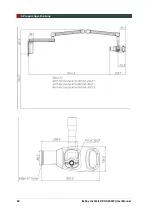4. Operation
EzRay Air Wall (VEX-S300W) User Manual
37
EN
G
LISH
Option
No.
Description Connector 1 Connector 2 Connector 3 Connector 4
Option 4
Press (1).
N/A
AC Power
Cable
(Option)
(1) Remote
Exposure
Switch
(Standard)
(2) Door
Interlock
Cable
(Option)
Option 5
Press
(1)
or
(2).
N/A
AC Power
Cable
(Option)
(1) Remote
Exposure
Switch
(Standard)
(2) Remote
Exposure
Switch
(Option)
Option 6
Press
(1)
or
(2).
N/A
AC Power
Cable
(Option)
(1) Remote
Exposure
Switch
(Standard)
(2) Remote
Exposure
Switch
(Doorbell
type)
(Option)
Option 7
Press
(2)
and
(3)
at the same
time.
(1): Not used
in this
option.
AC Power
Cable
(Option)
(1) Remote
Exposure
Switch
(Standard)
(3) Remote
Exposure
Switch
(Doorbell
type)
(Option)
(2) Remote
Exposure
Switch
(Doorbell
type)
(Option)
Summary of Contents for EzRay Air Wall
Page 1: ...English User Manual Model VEX S300W Version 1 38 Full version...
Page 2: ......
Page 3: ......
Page 4: ......
Page 5: ......
Page 7: ...Notice vi EzRay Air Wall VEX S300W User Manual This page intentionally left blank...
Page 27: ...3 System Overview 18 EzRay Air Wall VEX S300W User Manual This page intentionally left blank...
Page 47: ...4 Operation 38 EzRay Air Wall VEX S300W User Manual This page intentionally left blank...
Page 51: ...6 User Maintenance 42 EzRay Air Wall VEX S300W User Manual This page intentionally left blank...
Page 57: ...9 Product Specifications 48 EzRay Air Wall VEX S300W User Manual...
Page 58: ...9 Product Specifications EzRay Air Wall VEX S300W User Manual 49 ENGLISH...
Page 63: ...9 Product Specifications 54 EzRay Air Wall VEX S300W User Manual 4 Tube Dimensions mm...
Page 83: ......
Page 84: ......
Page 85: ......