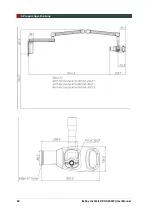4. Operation
EzRay Air Wall (VEX-S300W) User Manual
35
EN
G
LISH
3. While X-ray is being exposed, the X-ray Exposure Indicators on the
Control
Panel
and the
Remote Exposure Switch
are turned on, and an audible sound is
produced. Keep pressing until the X-ray Exposure Indicator lights are turned off,
and the audible sound stops.
Location of
the X-ray Exposure
Indicator
X-ray Exposure Indicator’s Status
Green: Ready
Yellow: X-ray ON
Control Panel
The
Remote Exposure Switch
is detachable. Ensure that
the
Remote Exposure Switch
cable is not detached out
from the unit accidentally during the operation.
Keep vocal/visual contact with the patient during exposure. If
any problem occurs during exposure, release the
Remote
Exposure Switch
immediately.
If the
Door Interlock Switch (option)
has been installed, X-
ray exposure will be stopped once the door of the X-ray
room is opened.
As described in steps 2 and 3 above, the X-ray Exposure
Indicator is included both on the
Control Panel
and the
Remote Exposure Switch
.
Summary of Contents for EzRay Air Wall
Page 1: ...English User Manual Model VEX S300W Version 1 38 Full version...
Page 2: ......
Page 3: ......
Page 4: ......
Page 5: ......
Page 7: ...Notice vi EzRay Air Wall VEX S300W User Manual This page intentionally left blank...
Page 27: ...3 System Overview 18 EzRay Air Wall VEX S300W User Manual This page intentionally left blank...
Page 47: ...4 Operation 38 EzRay Air Wall VEX S300W User Manual This page intentionally left blank...
Page 51: ...6 User Maintenance 42 EzRay Air Wall VEX S300W User Manual This page intentionally left blank...
Page 57: ...9 Product Specifications 48 EzRay Air Wall VEX S300W User Manual...
Page 58: ...9 Product Specifications EzRay Air Wall VEX S300W User Manual 49 ENGLISH...
Page 63: ...9 Product Specifications 54 EzRay Air Wall VEX S300W User Manual 4 Tube Dimensions mm...
Page 83: ......
Page 84: ......
Page 85: ......