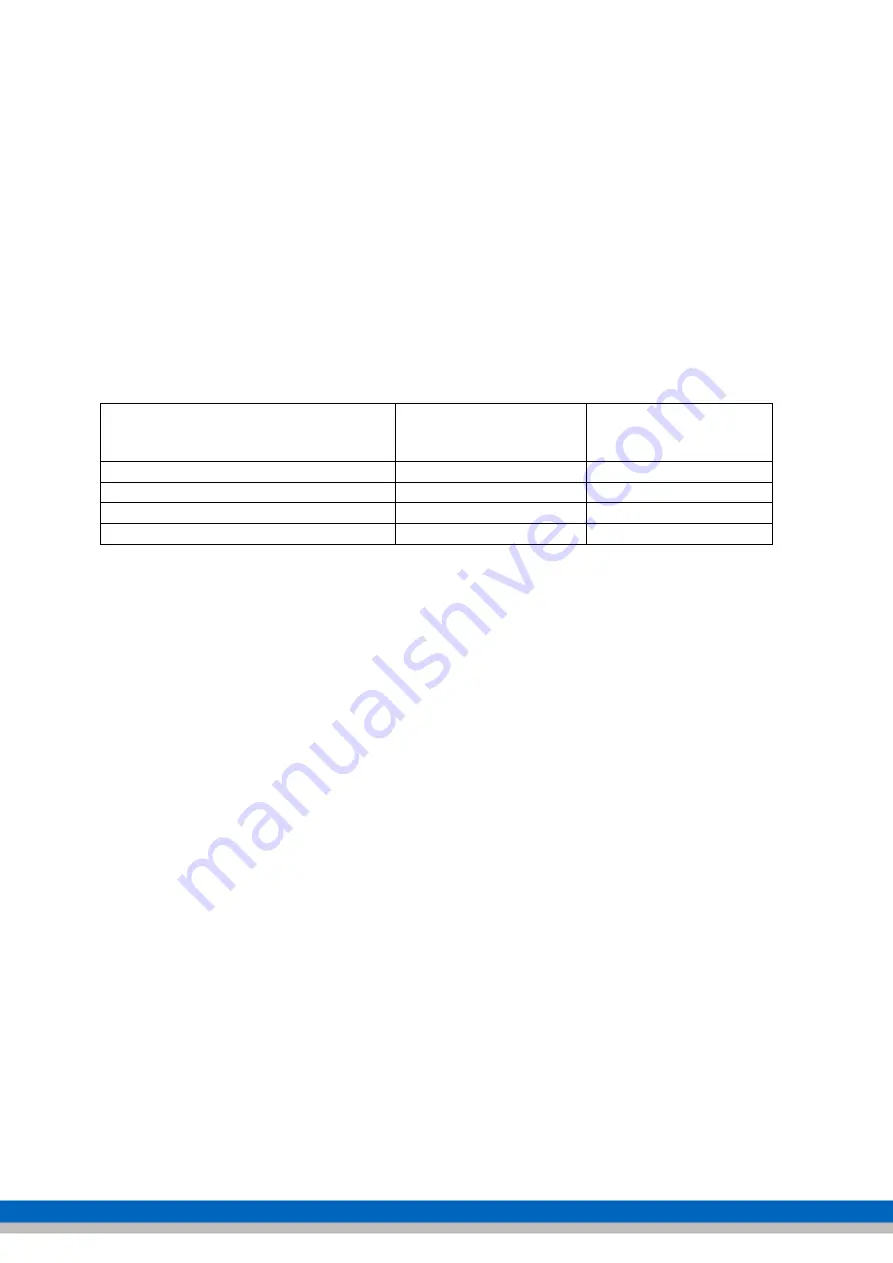
Vacon 100 Flow
page
34
7.2 Setting up pressurised water systems
To turn off a pressurised water system properly with a Vacon 100, a number of parameters
have to be adjusted as follows:
Set the Vacon 100 to manual (keypad).
Set one of the monitor fields to (PID1 feedback).
Connect the pressure line, and slowly build up the frequency to the
target value P3.13.2.1 (setpoint 1) or P3.13.2.2 (setpoint 2).
Note: In an installation with inlet pressure from a silo,
make sure that the inlet pressure from the lowest level of the silo is used. In case of large
differences in level and thus inlet pressure, the motor might not drop below the sleep
frequency, meaning the regulator will not enter sleep mode.
Frequency in a closed pipeline and
the target value
Increase sleep
frequency with
Increase minimum
frequency with
up to 40 Hz.
± 2.0 Hz.
± 1.0 Hz
40 to 44 Hz.
± 1.5 Hz.
± 0.7 Hz.
44 to 47 Hz.
± 1.0 Hz.
± 0.5 Hz.
47 to 49 Hz.
± 0.5 Hz.
± 0.2 Hz.
Now fill in the resulting minimum frequency and sleep frequency according to the above
table.
Example:
Frequency in a closed pipeline with target pressure 44.5 Hz.
Sleep Frequency:
45.5 Hz.
Minimum frequency: 45.0 Hz.
If the application works with a 2
nd
target value, it must be ensured that the minimum
frequency is linked to the lowest target value.
Make sure that the start value is always less than the target value, otherwise the Vacon 100
will never enter into sleep mode.





















