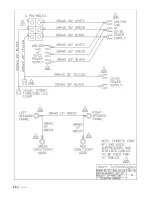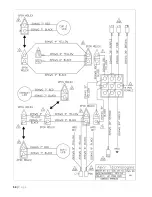69 |
P a g e
Return to Main Screen:
CAUTION:
This procedure requires the power to be on and the lid closed.
To return to the Main Screen simply press the
“Next Screen”
button to get to the
“Configuration”
screen and
then press
“Return to Main Screen”
.
Troubleshooting Symptoms & Related Drawings:
Symptom #1: No Power at All
CAUTION:
This procedure requires the power to be on and the lid opened. When lifting the lid attach the Prop
Stick as a safety measure. (*CE Tables only)
1) Check that the 120Vac/230Vac cord is plugged into the wall outlet and that your breaker for the wall outlet
has not tripped.
2) Check that the 120Vac/230Vac cord is plugged into the rear of the Jet-Pong table and that the toggle
switch is in the
“On”
position. Check the fuse in the toggle switch housing to make sure it has not blown.
There is a spare fuse in the holder.
3) Check the 12Vdc Power Supply connections to make sure you have AC power going in and 12 Vdc
power coming out.
Summary of Contents for Jet-Pong Coin JP100
Page 1: ......
Page 2: ...Jet Pong Coin JP100 User s Manual Preface...
Page 19: ......
Page 21: ......
Page 27: ......
Page 43: ...40 P a g e...
Page 44: ...41 P a g e...
Page 45: ...42 P a g e...
Page 46: ...43 P a g e...
Page 47: ...44 P a g e...
Page 48: ...45 P a g e...
Page 49: ...46 P a g e...
Page 50: ...47 P a g e...
Page 51: ...48 P a g e...
Page 52: ...49 P a g e...
Page 53: ...50 P a g e...
Page 54: ...51 P a g e...
Page 55: ...52 P a g e...
Page 56: ...53 P a g e...
Page 57: ...54 P a g e...
Page 58: ...55 P a g e...
Page 59: ...56 P a g e...
Page 60: ...57 P a g e...
Page 61: ...58 P a g e...
Page 62: ...59 P a g e...
Page 63: ...60 P a g e...
Page 64: ...61 P a g e...
Page 80: ...77 P a g e...