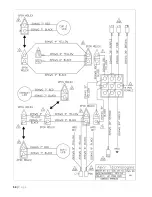71 |
P a g e
4) Lift the Table Lid. Insert the Prop Stick. Make sure the ribbon cable connector is secure on the PLC
Expansion board.
5) Check the 12Vdc connector on the PLC Expansion board to make sure it is secure and that there is
12Vdc power on it.
6) Check to make sure all terminals are tight on the PLC Expansion board.
7) Check the 12Vdc connector on the PLC Processor board to make sure it is secure and that there is
12Vdc power on it. You should see LEDs on the PLC Processor.
8) If the above does not work then replace the Triangle Cup Assembly circuit board.
Symptom #6: Beverage Holder LEDs Faulty
CAUTION:
This procedure requires the power to be on and the Control Console to be removed.
1) Make sure 12Vdc power is available to the rear of the Beverage Holder. You will need to remove the
Control Console by removing the screws around the perimeter of the black plastic.
Symptom #7: Exhaust Chute Faulty
CAUTION:
This procedure requires the power to be on and the Control Console to be removed.
1) Make sure 12Vdc power is available to the rear of the Exhaust Chute. You will need to remove the
Control Console by removing the screws around the perimeter of the black plastic.
Symptom #8: Speaker LEDs Faulty
CAUTION:
This procedure requires the power to be on and the Control Console to be removed.
1) Make sure 12Vdc power is available to the rear of the Speaker LEDs. You will need to remove the Control
Console by removing the screws around the perimeter of the black plastic.
Symptom #9: T-Molding LEDs Faulty
CAUTION
: This procedure requires the power to be on and the lid opened. When lifting the lid attach the Prop
Stick as a safety measure. (*CE Tables only)
1) Check for loose connections at the LED T-Molding Lighting controller SP901E.
2)
Locate the Handheld Controller for the LED Lighting and try pressing various buttons including “On” and
“Off”. Replace batteries in this Handheld Controller if necessary. See
Section 6
– Routine Maintenance
for details. If this does not work then replace the Handheld Controller.
Summary of Contents for Jet-Pong Coin JP100
Page 1: ......
Page 2: ...Jet Pong Coin JP100 User s Manual Preface...
Page 19: ......
Page 21: ......
Page 27: ......
Page 43: ...40 P a g e...
Page 44: ...41 P a g e...
Page 45: ...42 P a g e...
Page 46: ...43 P a g e...
Page 47: ...44 P a g e...
Page 48: ...45 P a g e...
Page 49: ...46 P a g e...
Page 50: ...47 P a g e...
Page 51: ...48 P a g e...
Page 52: ...49 P a g e...
Page 53: ...50 P a g e...
Page 54: ...51 P a g e...
Page 55: ...52 P a g e...
Page 56: ...53 P a g e...
Page 57: ...54 P a g e...
Page 58: ...55 P a g e...
Page 59: ...56 P a g e...
Page 60: ...57 P a g e...
Page 61: ...58 P a g e...
Page 62: ...59 P a g e...
Page 63: ...60 P a g e...
Page 64: ...61 P a g e...
Page 80: ...77 P a g e...