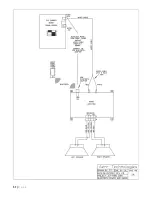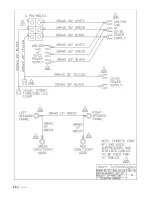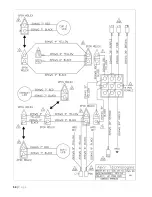65 |
P a g e
Ticket Pulse:
CAUTION:
This procedure requires the power to be on and the lid closed.
To test your ticket dispenser you can enter a number from 0-999 under the
“Ticket Pulse”
light. Then press
“Dispense”
to turn the button green. If you press
“Dispense”
again it will stop dispensing and return to red.
If
you leave the
“Dispense”
button pressed the ticket dispenser will dispense that number of tickets. This can be
useful when trying to feed in a new stack of tickets or for clearing a ticket jam. The number of tickets dispensed
will indicate as well under the
“Ticket Pulse”
light.
Next Troubleshooting Screen:
You can press the
“Next Troubleshooting Screen”
button to get to the next screen which will look like this:
Test Green Cups:
CAUTION:
This procedure requires the power to be on and the lid closed.
The Triangle Cup Assembly circuit board has 2 sets of Green LEDs. If 1 set burns out you still have another
Green set as a back-up. To make sure all Green LEDs are working you press the
“Test Green Cups”
button. To
turn these LEDs off you simply press the button again.
Summary of Contents for Jet-Pong Coin JP100
Page 1: ......
Page 2: ...Jet Pong Coin JP100 User s Manual Preface...
Page 19: ......
Page 21: ......
Page 27: ......
Page 43: ...40 P a g e...
Page 44: ...41 P a g e...
Page 45: ...42 P a g e...
Page 46: ...43 P a g e...
Page 47: ...44 P a g e...
Page 48: ...45 P a g e...
Page 49: ...46 P a g e...
Page 50: ...47 P a g e...
Page 51: ...48 P a g e...
Page 52: ...49 P a g e...
Page 53: ...50 P a g e...
Page 54: ...51 P a g e...
Page 55: ...52 P a g e...
Page 56: ...53 P a g e...
Page 57: ...54 P a g e...
Page 58: ...55 P a g e...
Page 59: ...56 P a g e...
Page 60: ...57 P a g e...
Page 61: ...58 P a g e...
Page 62: ...59 P a g e...
Page 63: ...60 P a g e...
Page 64: ...61 P a g e...
Page 80: ...77 P a g e...