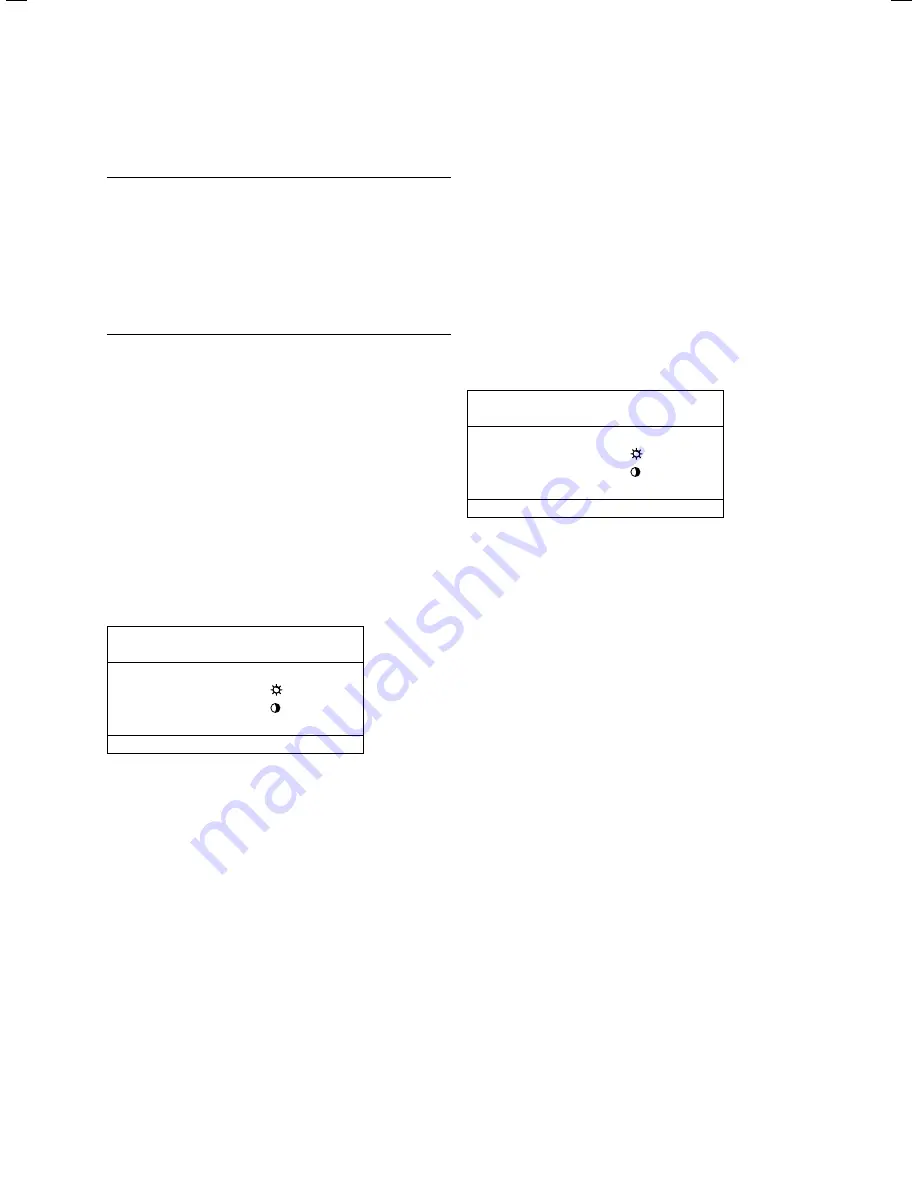
82
Installation Instructions VRC 630 0020095108_00
9 Troubleshooting
9 Troubleshooting
b
Caution!
Material damage caused by inappropriate
modifications!
Improper modifications can damage the con-
troller or the heating installation.
Modifications or repairs to the controller or
other parts of the heating installation may
only be carried out by an accredited hea-
ting engineer.
9.1
Fault memory
The last 10 faults are recorded in a fault memory.
You can read out the fault memory with vrDIALOG 810.
9.2
Service message
A service message alerts the owner to required servi-
cing of his heating installation.
i
If you enter the service telephone number
and the date of the next service in Menu
C11
,
then Service and the telephone number will
be displayed in the line for the menu name in
the event of a service message.
Wed 02.12.09
15:43
-3 °C
Service
HK1
Heating
22.0°C
storey 1
Eco
18.0°C
Cylinder
Auto
60.0°C
VRC 630
>
9.3
Error messages
The controller can display certain error messages.
These include:
Reports of faulty communication with individual com-
ponents in the system,
Service notes for the heating appliances,
Sensor defects, and also a
message if the target value is not reached after a
defined period of time.
Error messages always have the highest priority.
When a malfunction occurs in the heating installation,
the controller automatically displays an appropriate
error message in plain text.
Wed 02.12.09
15:43
-3 °C
Com. Error boiler
HK1
Heating
22.0°C
Storey 1
Eco
18.0°C
Cylinder
Auto
60.0°C
VRC 630
The error message will be displayed until the error is
cleared.
Observe the diagnostic notes in the manual for the
heating appliance.
Use the vrDIALOG 810 software to view the fault his-
tory.
i
When there are several messages, the display
steps on to the next message every
2 seconds.
–
–
–
–
>
>
Summary of Contents for VRC 630
Page 1: ...GB VRC 630 3 ...
Page 2: ......
Page 54: ......
Page 55: ...For the heating engineer Installation Manual VRC 630 ...
Page 152: ...0020095108_00 GB 022010 Subject to alterations ...
















































