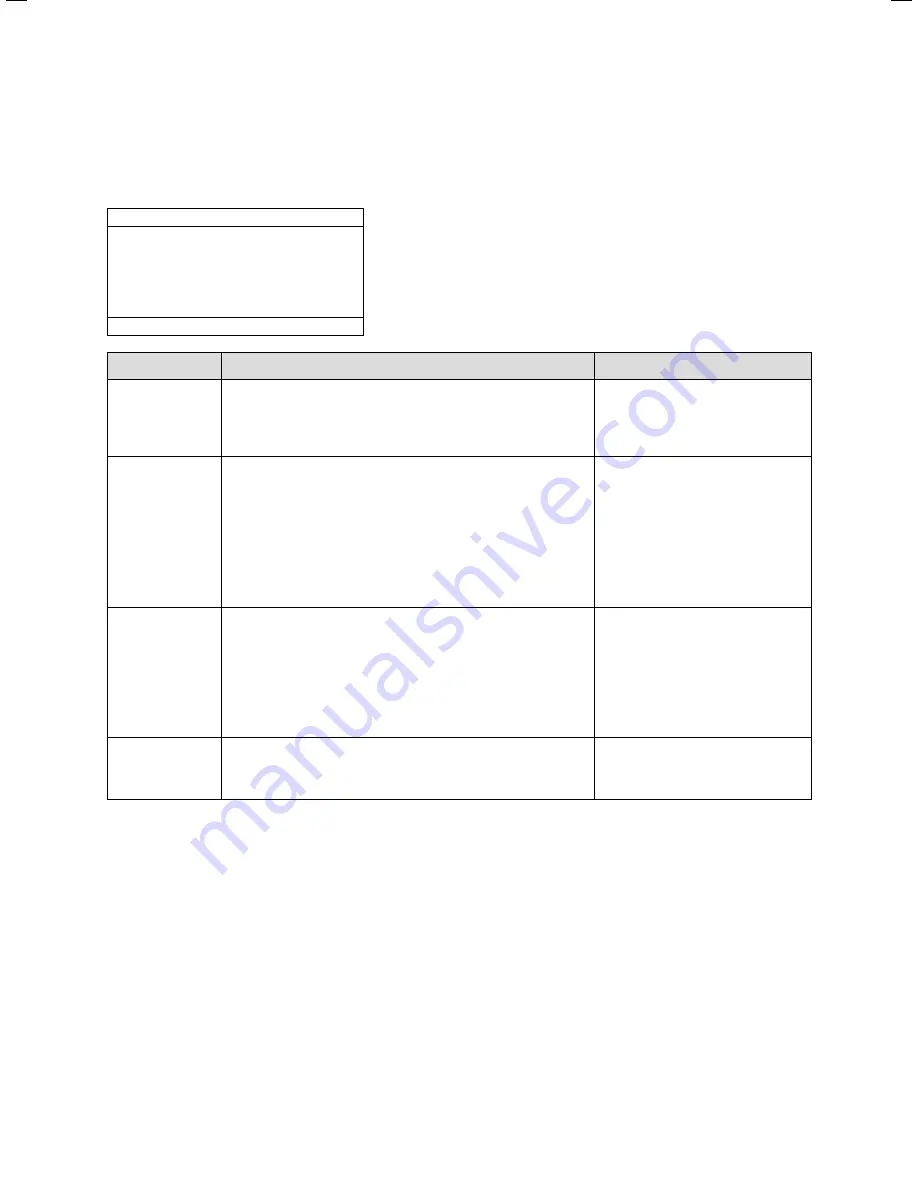
77
Installation Instructions VRC 630 0020095108_00
Operating the controller 7
7.4.5 Menu A7: Testing actuators and sensors
In Menu
A7
you can test the actuators and sensors for
the selected component.
Installation Assistant
A7
Component
VRC 630
Actuators
Off
Sensors
VF1
60°C
Heater
Off
> select
Settable
parameters
Description
Setting range
Component
Select one of the connected components to perform an
actuator/sensor test on it.
Displays the selected component
>
–
VRC 630, VR 60, VR 31, VIH-RL,
VPM S, VMS, VM W ... (depending
on component connected)
Actuators
Open and close valves
Control the actuators
on the selected component directly, in order e.g.:
to drive a mixer in the OPEN direction and to check
that it is connected the right way round,
to activate a pump and check that it starts up...
Only the activated actuator is active; all the other actuators
are "switched off" at this time.
–
>
–
–
OFF, LP/UV1, ZP, HK1-P, HK2
OPEN, HK2 CLOSED, HK2-P, HK3
OPEN, HK3 CLOSED, HK3-P, KP/
AV, C1/C2 ...
(depending on the selected com-
ponent)
Sensors
Displays the measured value on the right next to the
selected sensor
Measured values cannot be set
For the selected component, read the measured values
from the sensors and check whether the sensor is provi-
ding the expected value (temperature, pressure, flow rate
...).
–
–
>
VF1, VF2, VF3, TR, SP, AF ...
(depending on the selected com-
ponent)
Heating appli-
ance
Selection of heating appliances
Start up the individual boilers in the cascade and check
that the components are wired correctly.
–
>
OFF, HA 1 - 8
Table 7.25 Settable parameters in Menu A7
Summary of Contents for VRC 630
Page 1: ...GB VRC 630 3 ...
Page 2: ......
Page 54: ......
Page 55: ...For the heating engineer Installation Manual VRC 630 ...
Page 152: ...0020095108_00 GB 022010 Subject to alterations ...
















































