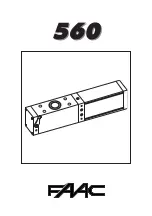34
Learning Keypad to Receiver:
Create Communication with Receiver Relay P1:
(Security Code/Dip Switches)
For open, close, stop functions.
1. Carry keypad to receiver location for programming.
2. Enter the Access Code for relay 1 on the keypad and continue to press the last key entered
(red light blinks).
3. Press P1 (learn button) on the receiver until LD (green light) comes on and relay clicks.
Create Communication with Receiver Relay P2:
(Security Code/Dip Switches)
Not required unless using Relay 2.
For open only function:
1. Carry keypad to receiver location for programming.
2. Enter the access code for relay 2 on the keypad and continue to press the last key entered (red
light blinks while holding last key)
3. Press the P2 (learn button) on the receiver until the LD (green light) comes ON and relay clicks.
For Hold gate open function:
*The receiver P2 channel must be changed from momentary to latch mode to hold gate open.
LD light when it first comes ON steady = momentary mode
LD light when it first comes ON flashing = latching mode
Receiver Programming:
Relay P2 programming from momentary to latching mode (to hold gate open)
1. Press the P2 push-button until the green LD light comes on, then release. Green LD light should
be steady. If flashing latch mode is set.
2. If not flashing release P2 immediately and press P1 once.
3. Green LD light should be flashing. Latching mode is set.
Verifying Receiver P2 relay is programmed to latching mode:
1. Press the P2 push-button until the green LD light comes on, then release.
2. Green LD light should be flashing. If green LD light is steady, redo the Receiver Programming
section above.
Deleting Single Access Code:
1. Enter the Master Password.
2. Press the “7” key. If correct, 2 short beeps (if 1 long beep is heard, start over with step 1).
3. Enter the Access Code to be deleted.
4. Press the “7” key.
5. Reenter the Access Code to be deleted.
6. Press the “7” key. If correct, 2 short beeps (if 1 long beep is heard, start over with step 1).
Deleting All Access Codes:
1. Enter the Master Password.
2. Press the “7” key. If correct, 2 short beeps (if 1 long beep is heard, start over with step 1).
3. Reenter the Master Password.
4. Press the “7” key.
5. Reenter the Master Password.
6. Press the “7” key. If correct, 2 short beeps (if 1 long beep is heard, start over with step 1).