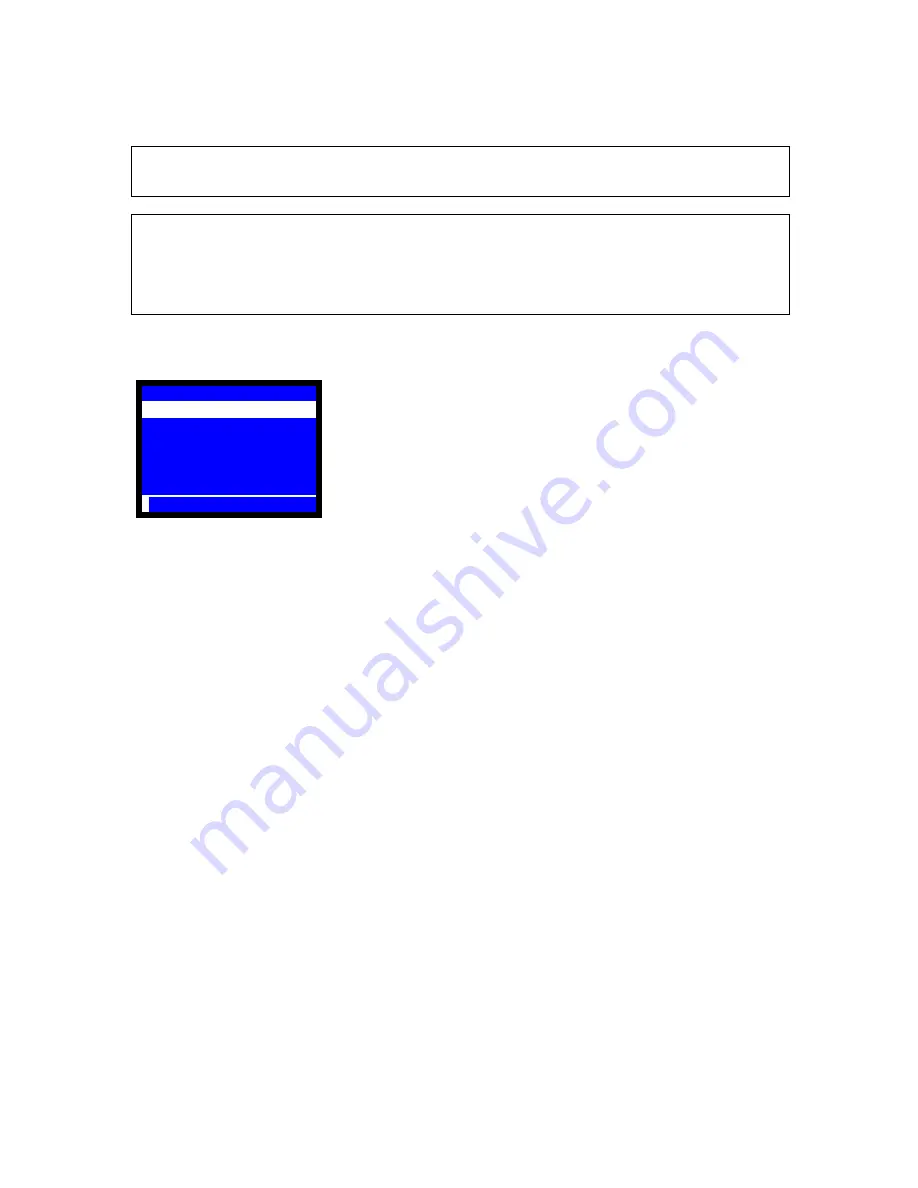
47
(Z1/P-315) PRESET TENDER AMOUNT
** SIMPLE **
When the program list is already displayed, the simple sequence is not available.
<Z1/P>--[one of PRESET TENDER 1 ~ 10 keys]--(amount: max. 10 digits)--[X2/ENTER to set, CL to cancel]
** INDIVIDUAL **
<Z1/P>--{(315)--[X2/ENTER] or select from the list}--{(PRESET TENDER key #: 1 ~ 10)--[
•
/ENTER] or
select from the list]--[X2 for the next, 00/CL for another]--(amount: max. 10 digits)--[X2/ENTER to set, CL to
cancel]--[CL
]
* To skip the entering amount, press X2 without entering amount.
When ENTER key is pressed without entering amount, then zero amount is programmed.
315 PRESET TEND AMT
PRESET 01 5.00
PRESET 02 10.00
PRESET 03 50.00
PRESET 04 100.00
PRESET 05 5.00
PRESET 06 10.00
z
NEW :< >
You can see the setting on the screen or the programmed contents printed on X-85 Function program dump
report - Required #2.
1.
In the SP position, enter program number and press X2 or ENTER key or select this
program from the list.
2.
Enter PRESET TENDER key # (1 ~ 10) and press [
•
] or ENTER or select from
the list.
3.
Press X2 key for the next or 00 key for another.
4.
Enter preset media amount and press X2 or ENTER.
5.
Continue the program for another entry or press CL key to finish the sequence.






























