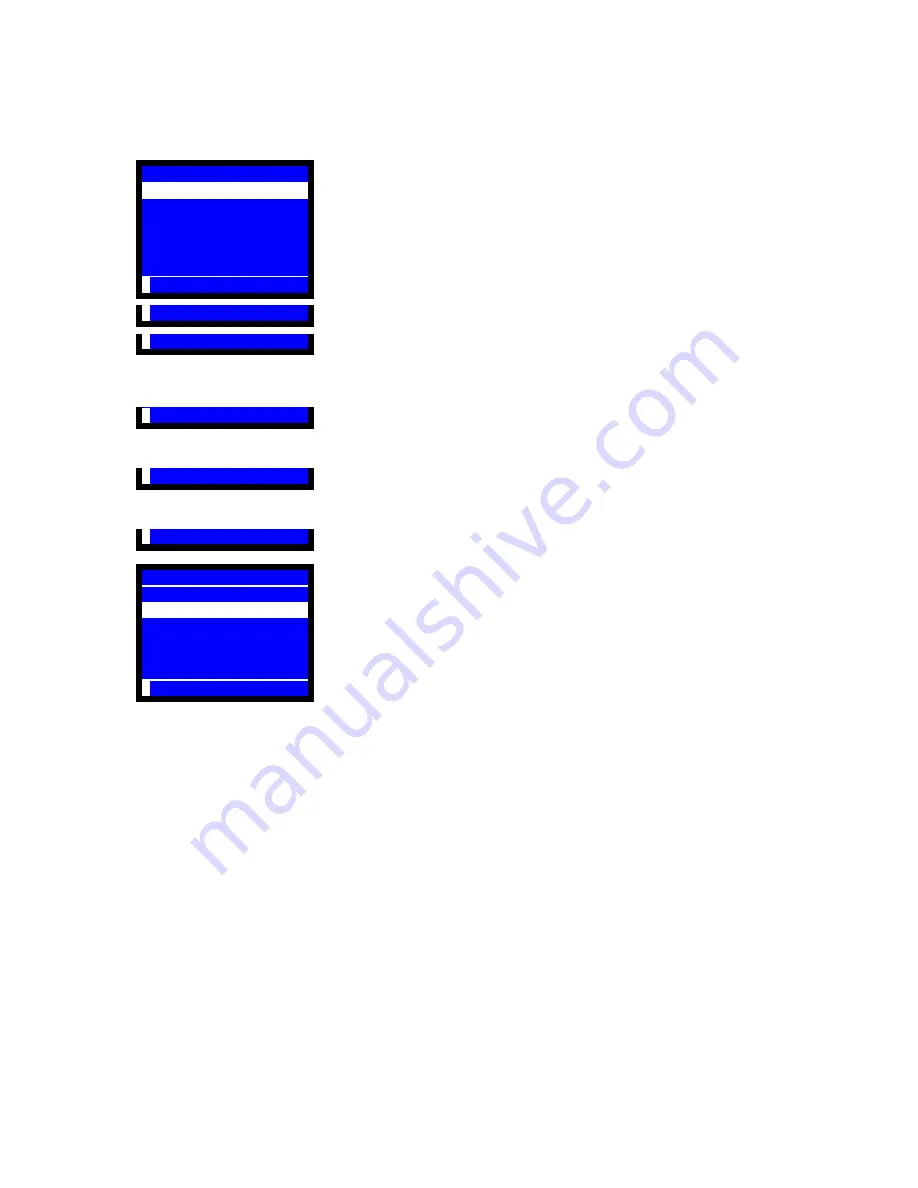
36
Program Sample
For example, when clerk name programming SP-212 is performed, the sequence and display will be:
212 CLERK NAME
01-CLERK NAME 00001
02-CLERK NAME 00002
03-CLERK NAME 00003
04-CLERK NAME 00004
05-CLERK NAME 00005
06-CLERK NAME 00006
P
P
NEW :<_LERK NAME 0
P
NEW :<_
P
NEW :<M_
P
NEW :<Ma_
P
NEW :<Mark_
212 CLERK NAME
01-Mark
02-CLERK NAME 00002
03-CLERK NAME 00003
04-CLERK NAME 00004
05-CLERK NAME 00005
06-CLERK NAME 00006
P
To correct a character immediately after entering it, press
Back Space
key or
Cursor Left
(left arrow) key and
press correct character keys.
To correct a character after presetting was finished, use
Cursor Left or Right
key to move cursor to the
incorrect character and press the correct character keys.
1.
Turn the control key to SP position.
2.
Enter the program number 212 and press
X2
or
ENTER
key.
3.
Select CLERK NAME 00001 and press
ENTER
key.
4.
The first character of preprogrammed name is hidden by cursor "_".
5.
Press
CL
key to clear the preprogrammed data.
6.
Enter characters by using the fixed keys for character entry. See the previous page
for the key layout.
7.
Double-width character:
To preset double-width characters, enter the character and press
DOUBLE
key.
Then the double-width character is displayed.
8.
Upper/Lower-case letters:
To preset lower-case letters, press
SMALL
in case of stroke keyboard or
↓
in case of
flat keyboard. Press
CAPITAL
or
↑
to return to upper-case letter entry.
9.
Character code entry mode:
When you change alphabet key entry mode to character code entry mode, press
Alpha/Code
key. Then enter character code and press [
•
] key. Please note that
entered code is displayed on the rear display only.
For example, enter 83 for "r" and press [
•
], 76 for "k" and press [
•
]. To have double-
width character, after entering character code and [
•
], enter 96 for double-width code
and press [
•
]. See the previous page
for the character code table. Press
Alpha/Code
key again to return to the alphabet key entry mode.
10.
Press
ENTER
key to fix or press
CL
and
ENTER
to cancel.






























