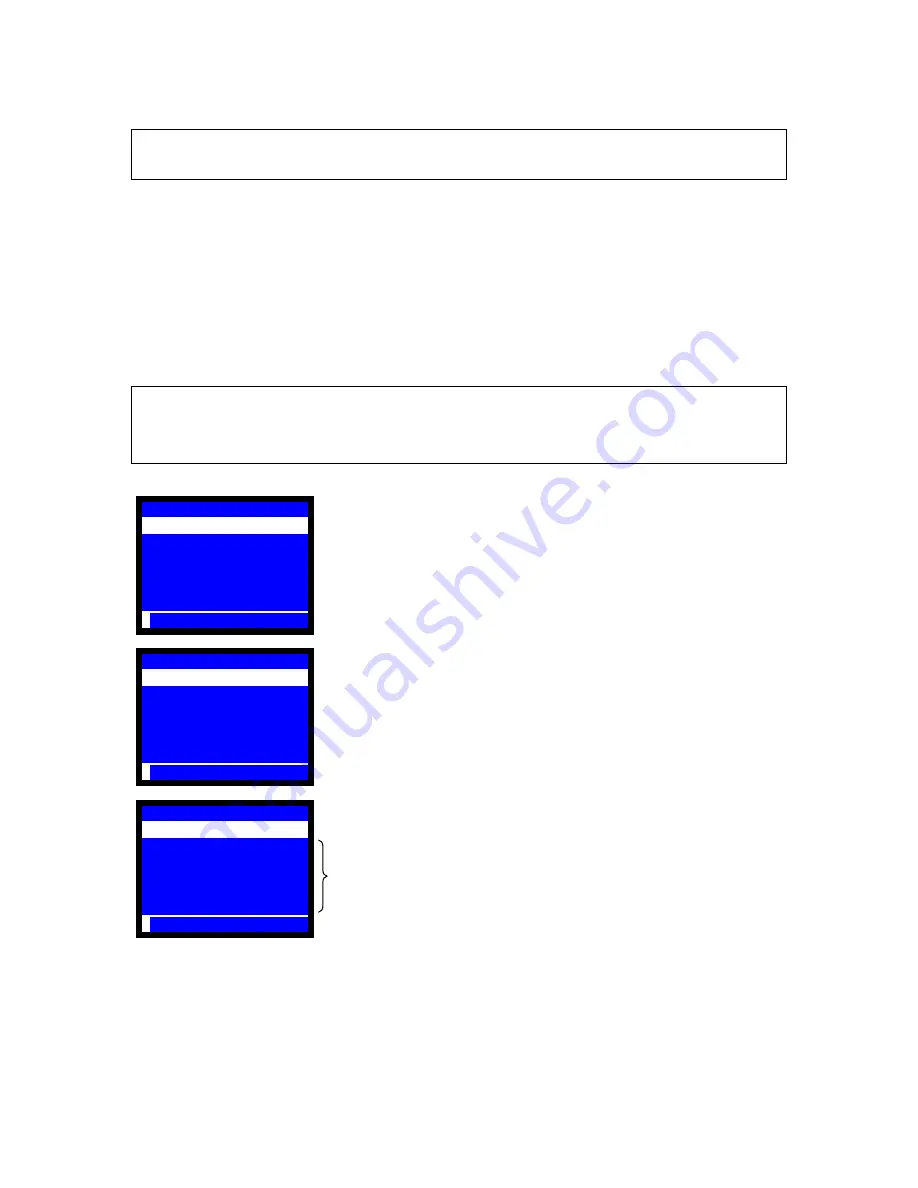
43
(SP-107) TAX RATE
< SP >--{(107)--[X2/ENTER] or select from the list}--{(Tax #: 1 ~ 4)--[
•
/ENTER] or select from the list}--
[X2 for the next, 00 for another]--(rate: 0 ~ 99.999)--[X2/ENTER to set, CL to cancel]--[CL
]
You can see the settings on X-87 Tax program dump report.
(SP-108) TAX EXEMPTION LIMIT FOR % TAX / TAX TABLE FOR ADD-
ON TAX SYSTEM
Regardless of tax setting by [SF-21], two tax tables are already set to TAX 1 and 2 at the factory by
the auto preset program for samples. In order to use these tax tables in registrations, set the system
function flags [SF-21.c,d,g,h] to 1 by SP-100 for "calculated by add-on tax method and tax table".
When the tax tables are not necessary, ignore them.
TAX EXEMPTION LIMIT AMOUNT FOR % TAX
< SP >--(108)--[X2/ENTER] or select from the list}--{(Tax #: 1 ~ 4)--[
•
/ENTER] or select from the list}--
(tax exemption limit amount: max. 4 digits)--[
•
]--[CL for another]--[CL
]
You can see the settings on X-87 Tax program dump report.
108 TAX TABLE
01-TAX 1
02-TAX 2
03-TAX 3
04-TAX 4
P
108 TAX TABLE
01-EXEM 0.00 0.10
02-I 0.01 0.21
03-I 0.02 0.38
04-I 0.03 0.56
05-I 0.04 0.73
06-I 0.05 0.91
P
EXEMPT< 50>
108 TAX TABLE
01-EXEM 0.00 0.50
02-I 0.01 0.61
03-I 0.02 0.78
04-I 0.03 0.96
05-I 0.04 1.13
06-I 0.05 1.31
P
1st TAX< >
1.
In the SP position, enter program number and press X2 or ENTER key or
select this program from the list.
2.
Enter tax number and press [
•
] or ENTER or select from the list.
3.
Enter tax exemption limit amount (max. 4 digits) and press [
•
]. (ENTER key
can not be used.)
4.
"1st TAX < >" is displayed. Press CL.
5.
Continue the program for another tax or press CL key to finish the sequence.
Ignore these settings if not necessary.






























