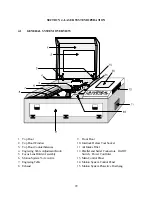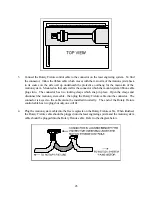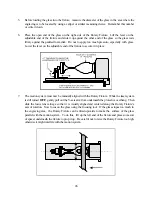40
THE LASER CONTROLS
The
LASER ON/OFF
switch allows the laser’s power to be turned on and off
manually for emergencies. The red indicator light will light up when power is being
supplied to the laser. The indicator light is also tied in with the safety interlock
system, so the light will go on and off as the doors to the system are opened and
closed.
4.3
MOTION SYSTEM CONTROLS
The motion system control panel, accessed when the top door is open, allows the positioning of the
motion system in order to use the focusing tool. The functions of the keys are described below.
POSITIONING KEYS
Use these keys to move the motion system in the indicated direction. Pressing two adjacent keys
together moves the focus lens carriage in a diagonal direction.
FAST KEY
FAST
Pressing this key together with an arrow
POSITIONING
key increases the speed at which the motion
system moves.
REFERENCE POINT KEYS - P1 AND P2
P
1
P
2
Press the P1 or P2 key to move the motion system to the lower left or upper right corners of the
engraving area, respectively.
AUX KEY
AUX
This key is currently not in use.
TEST KEY
TEST
This key turns the laser beam on and off. This key is used for maintenance procedures only and is not
operational without the use of the interlock defeat tool.
Summary of Contents for ULS-25
Page 3: ...3 APPENDIX E SOFTWARE ANOMALIES E...
Page 14: ...14 Sample Exhaust System Layouts...
Page 62: ...62...
Page 82: ...A APPENDIX A WARRANTY...