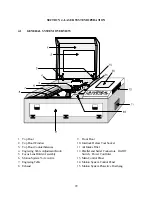15
2.4
COMPUTER RECOMMENDATIONS AND SETUP
The following computer configuration is the
minimum
requirement necessary to operate in the Windows
environment. Using a computer with more speed, memory, and storage capacity will enable the
graphic images to be produced faster. A faster computer will perform calculations quicker and will
shorten download time to the laser system. Remember, the following is the
minimum
requirement:
m
386 or higher PC compatible computer
m
4 MB of RAM
m
100 MB hard drive
m
One floppy disk drive
m
Color VGA monitor
m
Mouse
m
Microsoft Windows version 3.1
m
Windows compatible graphics program
The same configuration can be used for CAD systems except Windows 3.1 and a Windows graphics
program would not be necessary.
2.5
LASER SYSTEM INSTALLATION
CAUTION:
Please make the following connections in the exact order described otherwise
static electricity can damage the computer and/or the laser system’s electronics.
1.
Connect one end of the AC power cord into the receptacle on the right side of the laser system
next to the on/off switch. Then connect the other end of the power cord to a 110 volt 60 Hz AC
outlet through a good quality surge suppresser. Do the same for the computer system.
2.
Make sure both the computer and laser engraving system are plugged in and turned
OFF
, then
connect the laser engraving system to the computer using either a serial or parallel connection..
We recommend the use of a Parallel port connection because it normally provides the best
performance. Refer to the following diagram.
Summary of Contents for ULS-25
Page 3: ...3 APPENDIX E SOFTWARE ANOMALIES E...
Page 14: ...14 Sample Exhaust System Layouts...
Page 62: ...62...
Page 82: ...A APPENDIX A WARRANTY...