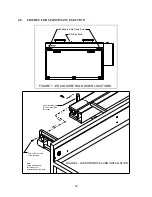C2
b. If the resolution of the image is inadequate (for example an image is to coarse or a cut
edge is not sharp enough) then the pulse rate can be increased. Choose a higher pulse
rate and repeat steps 3-4.
5. After acceptable results are obtained the next step is to optimize the settings. If the pulse
width which provides good results is near the maximum usable pulse width for the speed and
pulse rate chosen then the settings are fairly optimized and can be used. If the pulse width
which provides good results is much less than the maximum usable pulse width than the
speed or pulse rate can be increased. Optimizing is not necessary but if there is room for
optimizing it can improve the quality and speed of processing.
NOTE:
In general, optimum performance is obtained from the laser engraving machine when the power
settings used lie on the curve of the graphs. This should be kept in mind when using the
procedure outlined above.