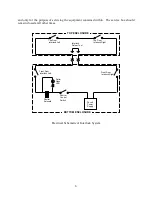7
SECTIO 2 - ISTALLATIO
2.1
CAUTIOS
•
Install the system on a flat stable base 18-24" high, only in the upright position. Ideally,
the top of the system should be mid thigh to waist high.
•
Avoid places where the system may be exposed to high temperatures, dust, or high
humidity (humidity exceeding 60% or where the temperature is near the dewpoint).
•
Avoid places where the system may be exposed to high levels of vibration or electrical
noise. We recommend using a high quality surge protector (20 Amp capability) to protect
the laser system's electronics.
•
The power supply cord and input/output cables for the computer should be connected
firmly to avoid disconnection or malfunctioning during operation. Use grounded (3 prong)
outlets only. Do not defeat the ground connection under any circumstances.
•
When the power is turned on, the system performs an automatic origin setting procedure
and the arm and focusing optics carriage move. Keep hands or objects out of the path of
the arm\optics carriage.
•
When not using the system, unplug the power cord.
•
NEVER lubricate any of the mechanical parts!
•
Do not apply any pressure or shock to the arm or optical carriage.
•
When the X-Y rails become dirty, wipe them off with a soft dry cloth. If the dirt is severe,
wipe it off lightly with alcohol. Do not use water.
Do not use silicone-impregnated
cloth, neutral detergents or organic solvents.
See the maintenance section for details on
cleaning of the system.
•
Do not move arm or optical carriage manually if the power to the system is on!
2.2
SET UP PROCEDURE
The following is a description of the basic procedure for connecting the ULS 1720C laser system
to a computer for the first time:
1.
Install the system on a flat, stable stand. A stand from 18 to 24 inches in height will
provide the most comfortable working height. Custom designed, ergonomic stands are
available from ULS.