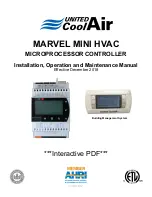Installation, Operation and Maintenance Manual
Marvel Mini
3
Subject to change without notice.
120.9-IM (1218)
GENERAL PURPOSE
The Marvel Mini™ is a microprocessor based electronic
programmable controller with a multi-tasking operating
system used to control United CoolAir manufactured
HVAC systems using a newly developed Multi-Application
software package With this new system all of the previous
applications provided by United CoolAir are all now bundled
into one software package So this one Multi-Application
software package can now handle standard heating, cooling,
dehumidification, humidification, as well as the heat pump,
Variable Air Volume, and Outdoor Air applications The only
difference will be the size of the hardware controller installed
in each unit Since this is a mini controller package, options
are limited so please inquire with sales and marketing when
there are questions The basis of design for the Marvel
Mini Controller is for a maximum of one compressor and/or
one heater with two modulating analog outputs to regulate
optional devices based on demand All available device
options are listed starting on page 4
Each Marvel Mini™ controller comprises of two flash drives
“volume 0”, having 32MB in which the main application
program resides and cannot be accessed by the user and
an additional drive “volume 1”, having 96MB of NAND flash
memory available to the user and accessed through the
USB port or FTP Protocol Volume 1 is useful to the end
user as there is free space to add unit-operating literature,
web pages, and system logs The microprocessor is based
on 32 bit, 100 MHz so now variables can be communicated
in 32bit data-type format
Since the Marvel controller has a multi-tasking operating
system, it now supports networking of additional
programmable controllers, remote user terminals,
communicating devices as well as interfacing with Building
Management Systems much easier than its predecessors
that had BIOS firmware.
Figure 1 – System Layout is made up of the Marvel Mini™
main control board showing options for communicating
devices, networking, building management and supervisory
system setups Customers have the option of either a built-
in or wall mount display and keypad or even both of these if
desired The Marvel Mini™ system also contains common
required standard sensors as well as optional sensors that
must be field installed and wired to the factory provided field
interface terminal blocks in the air handlers electrical control
box
Each Marvel Mini™ has numerous standard setups built
for interfacing with ECM Fans and VFDs for low ambient
and duct pressure control and/or Humidifier controllers
through serial communication ports saving additional I/O for
system sensors The Universal Input channels have been
developed so that a customer can replace or add a sensor
in the field and set up the characteristics of the sensor
under a sensor setup menu however, it is recommended
to contact the local distributor or factory before doing so for
detailed information
The Marvel Mini™ is equipped with a set of plug in terminal
block connectors used to connect the Main Board to the
controlled devices (ie solenoid valves, compressor
contactor(s), blower contactors, heater contactors, VFDs,
etc) The application program is stored in Flash Memory
of the controller and the unit’s hardware setup and control
set points and parameters are stored in permanent memory
(even in case of power failure) The software program is
designed for “smart control”, to automatically predict and
project required changes based upon present readings over
time intervals in efforts to proactively adjust to changing
conditions The Marvel Mini™ can be linked with Building
Management Systems RS485 serial or Ethernet connections
with customer provided communication protocol details
As a standard unless otherwise specified, the Marvel Mini™
microprocessor-based Remote User Terminal unit comes
complete with LCD Display and Keypad for viewing and
setting of the control parameters (set points, proportional
bands, dead bands, and alarm set points, system run hours
etc) The Terminal also allows viewing of the operating
parameters, staging of system components, and system
demands Connection between the Marvel Mini™ main
board and remote user terminal is only required for viewing
or changing of the operating conditions and set points