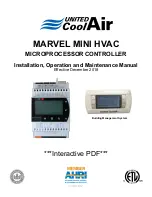Installation, Operation and Maintenance Manual
Marvel Mini
15
Subject to change without notice.
120.9-IM (1218)
FIGURE 9 – SUPPLY AIR SENSOR
Wiring
Figure 10 – Supply Air Sensor Wiring shows how the sensor
is wired Using a minimum 18-20 AWG 300 volt rated two
conductor shielded cable with drain wire make the following
electrical connections The supply air temperature sensor is
non-polarity observant
1
Connect from one NTC terminal inside the supply air
temperature sensor to terminal block TB-SATS – NTC
inside the unit’s electrical control box
2
Connect the other NTC terminal inside the supply air
temperature sensor to terminal block TB-SATS – NTC
inside the unit’s electrical control box
3
Connect the drain wire to ground inside the unit’s
electrical control box
FIGURE 10 – SUPPLY AIR SENSOR WIRING
Duct Mount Return Air Temperature Sensor (Optional
Humidity)
The return air temperature sensor shown in Figure 11 –
Return Air Sensor must be field installed in the return air
ducting close to the unit The return air sensor must be
located relatively close to the Filter Rack of the unit
IMPORTANT:
If the unit has optional humidity control,
please observe when making electrical connections
Mounting
1
Cut out the mounting template provided with the
sensor
2
Select the location to mount the sensor and drill a hole
through the supply air duct at least ¾” in diameter
3
Using a 7/64” drill bit; drill the three fastening screw
holes located on the template for the fastening ring
4
Remove the duct sensor’s mounting ring from the duct
probe being careful not to lose the sealing gasket
5
Position the mounting ring over the ¾” hole drilled in
step 2
6
Use three (3) field provided #6 x ¾” Pan Head sheet
metal screws and fasten bracket to the duct
7
Place the probe through the mounting bracket and into
the supply air duct
8
Using the screw provided with the sensor installation
kit, tighten the clamping ring