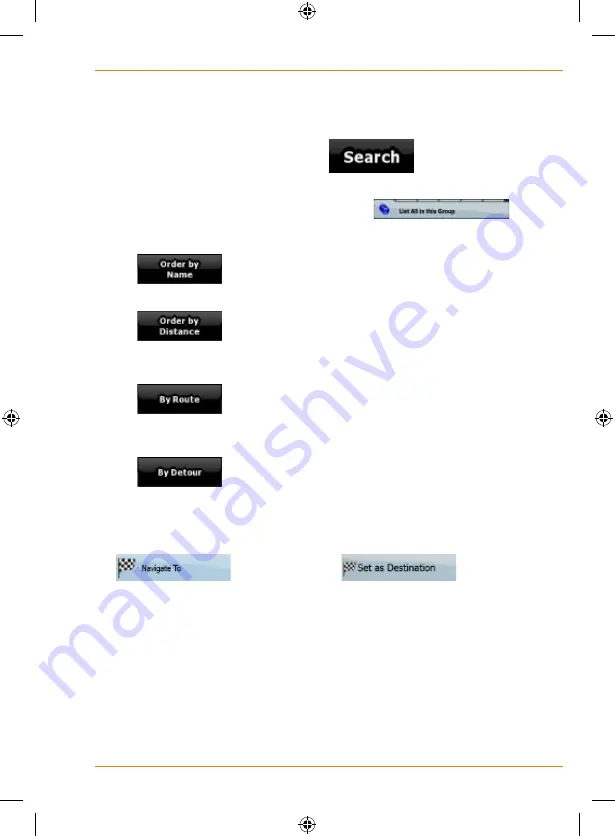
Page 59
How Do I Use It?
3. You can narrow the search with the following:
• Select the POI group (e.g. Accomodation), and after that, if
needed, select the POI subgroup (e.g. Hotel or Motel).
• To find the POI by its name, tap
, and use the
keyboard to enter a part of the name.
• To list all POIs in a given POI group, tap
.
4. [optional] When finally the list of results appear, you can sort the list:
•
: sort the list alphabetically (available when you
search around a single location)
•
: sort the list by the distance from your current
position in a straight line (available when you search around a
single location)
•
: sort the list by the distance to drive on route from
your current position (available when you search along the active
route)
•
: sort the list by the size of the needed detour
(available when you search along the active route)
5. Tap the desired POI in the list.
6. The map appears with the selected point in the middle. Tap
(Simple mode) or
(Advanced mode) from the Cursor menu. The route is then
automatically calculated, and you can start navigating.
Selecting the destination with a saved POI
search criteria
POI search criteria can be saved in the POI section of the Manage menu,
but TRAX436 is already shipped with some saved criteria you can use
instantly when searching for a POI.
Summary of Contents for TRAX436
Page 1: ...TRAX436 In Car Navigation OWNER S MANUAL...
Page 128: ...Page 128 NOTES...
Page 129: ...Page 129 NOTES...






























