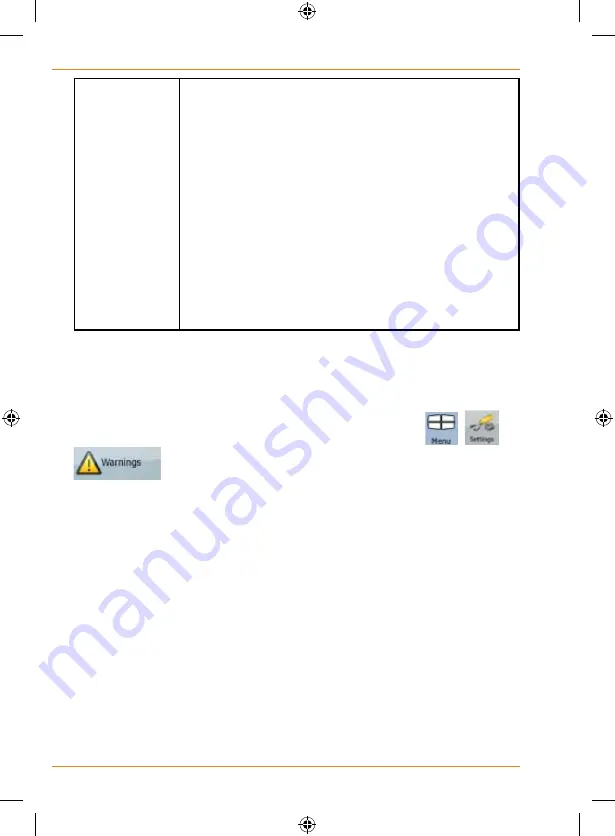
Page 110
How Do I Use It?
Automatic
Overview
This feature switches the map view to Overview mode
when the next route event is at a distance. Overview is
a zoomed out 2D view to let you see the surrounding
area. You have the following controls for Automatic
Overview:
• Route event distance for Overview (Turn Distance
For Overview): The map view will be switched to
Overview mode if the next route even is at least as far
as this value.
• Overview zoom level (Default zoom Level): Overview
mode will appear with this zoom level. You can scale
the map in Overview mode but next time Overview
appears again, this zoom level will be applied.
Warning settings
You can enable some handy warnings, and disable the touch screen in a
moving vehicle with Safety Mode. Tap the following buttons:
,
,
.
Summary of Contents for TRAX436
Page 1: ...TRAX436 In Car Navigation OWNER S MANUAL...
Page 128: ...Page 128 NOTES...
Page 129: ...Page 129 NOTES...
















































