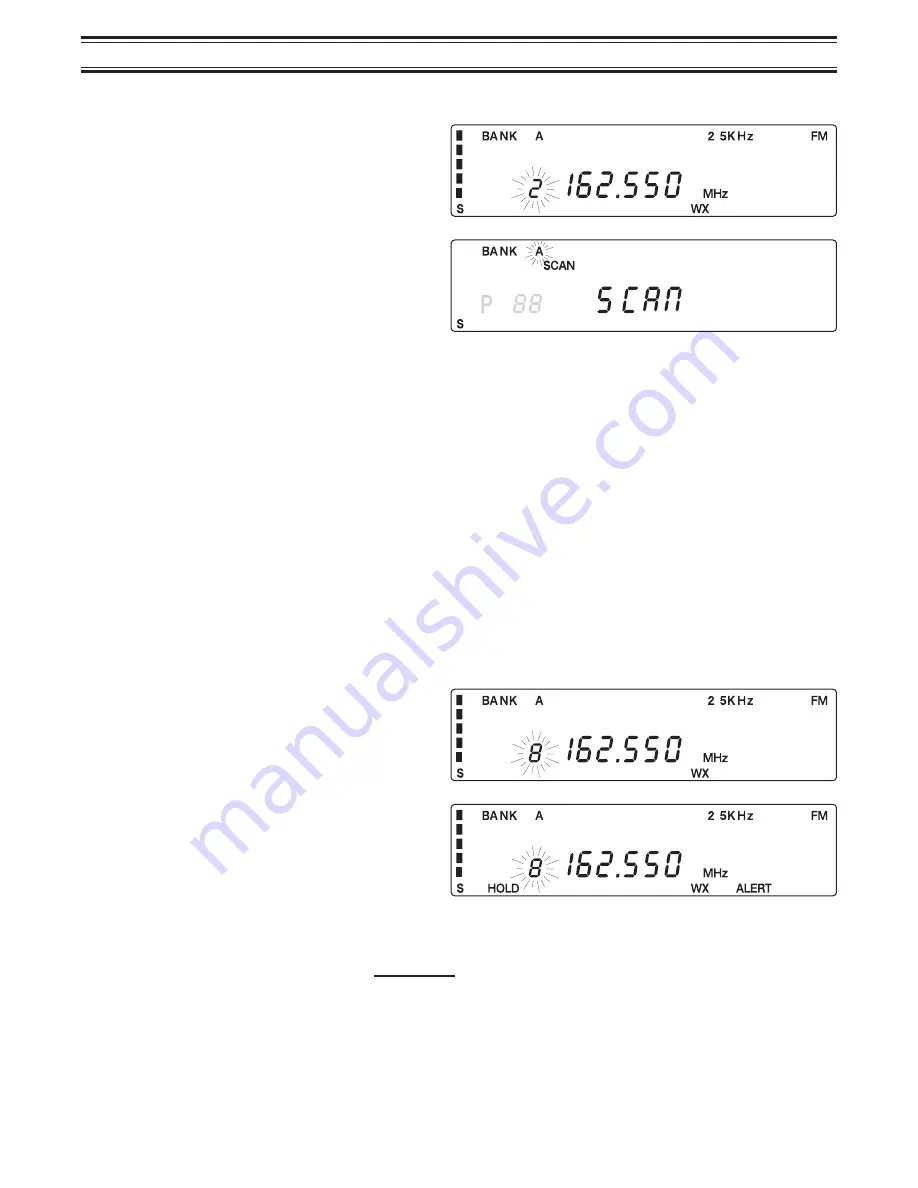
Weather Channel Scanning
The
BC895XLT
allows you to search for your local NOAA weather channel.
1.
Press
W
to find an active weather
channel in your area.
WX
displays.
2.
Press
s
or
m
to exit the Weather
Mode.
WX
turns off.
It is possible that you will receive more than one weather station in your area. When you press
W
, your scanner finds the first active broadcast. If a broadcast seems weak or distant, press
W
again to find another station which is clearer.
Note:
Weather scan does not resume automatically. You must press
W
again to start the
weather scan again. In some parts of the country, you may not be able to monitor
weather broadcasts, such as in low-lying areas. Normally a higher location will improve
the reception.
Weather Alert
In Weather Alert Mode, your scanner functions as a severe weather warning radio. This is
especially useful when your area is expecting severe weather conditions late at night. When you set
the scanner to Weather Alert Mode, it emits a loud siren whenever your local NOAA weather station
broadcasts a severe weather emergency tone.
To use Weather Alert:
1.
Press
W
to find your local weather
broadcasting station.
2.
Press
a
.
Your scanner’s volume is muted until the
warning tone sounds.
Your scanner now functions as a Weather Alert radio, waiting to receive a severe weather
emergency tone. When your scanner receives the emergency tone from your local NOAA weather
station, it responds with a loud siren at
maximum
volume (regardless of the volume control setting).
The siren will continue until the emergency tone stops transmitting.
To cancel the siren, press either
a
or
W
.
28






























