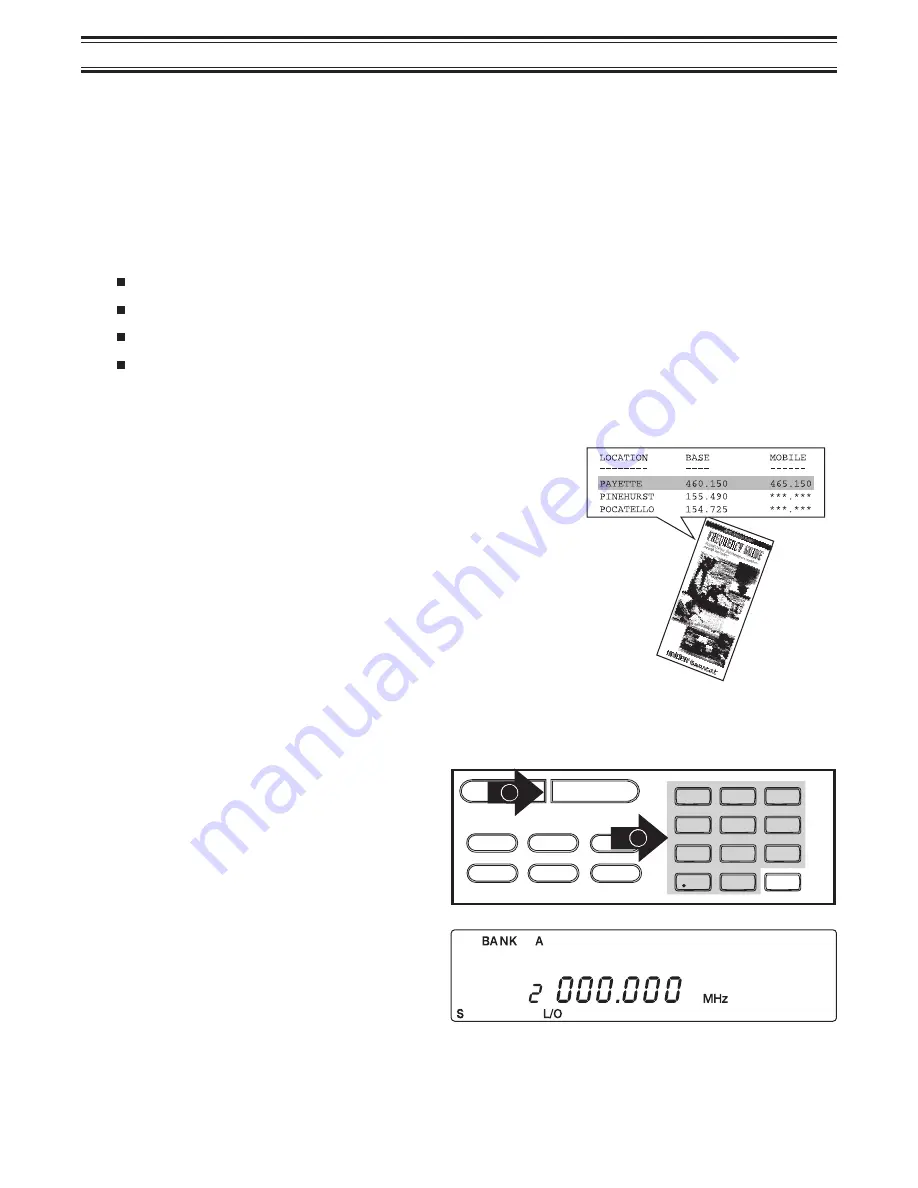
Programming
The
BC895XLT
has 300 memory channels, each of which can be programmed to store one
frequency. The channels are divided into ten 30-channel banks, useful for storing similar
frequencies in order to maintain faster scanning cycles.
Each time you store a frequency, the list of scanning frequencies in the bank is automatically sorted
by frequency number. This unique Auto Sort feature enables faster scanning. When you manually
step through a bank, however, frequencies are sorted according to channel number.
Select one of the following ways to program your scanner:
Manually select a channel and frequency, using your numeric keypad
Use the Rotary Tuner to select a channel and frequency
Use the Auto Store feature to automatically program the channels
Transfer a programmed frequency from another channel
Programming using Manual Entry
1.
Select frequencies from your starter guide.
2.
Press
m
to stop scanning.
3.
Select a channel.
a. Enter the channel number.
b. Then press
m
.
SCAN
MANUAL
PRI TRUNK DATA
L/O
DELAY
CTCSS
1
2
4
7
5
8
0
3
6
9
E
a
b
15






























