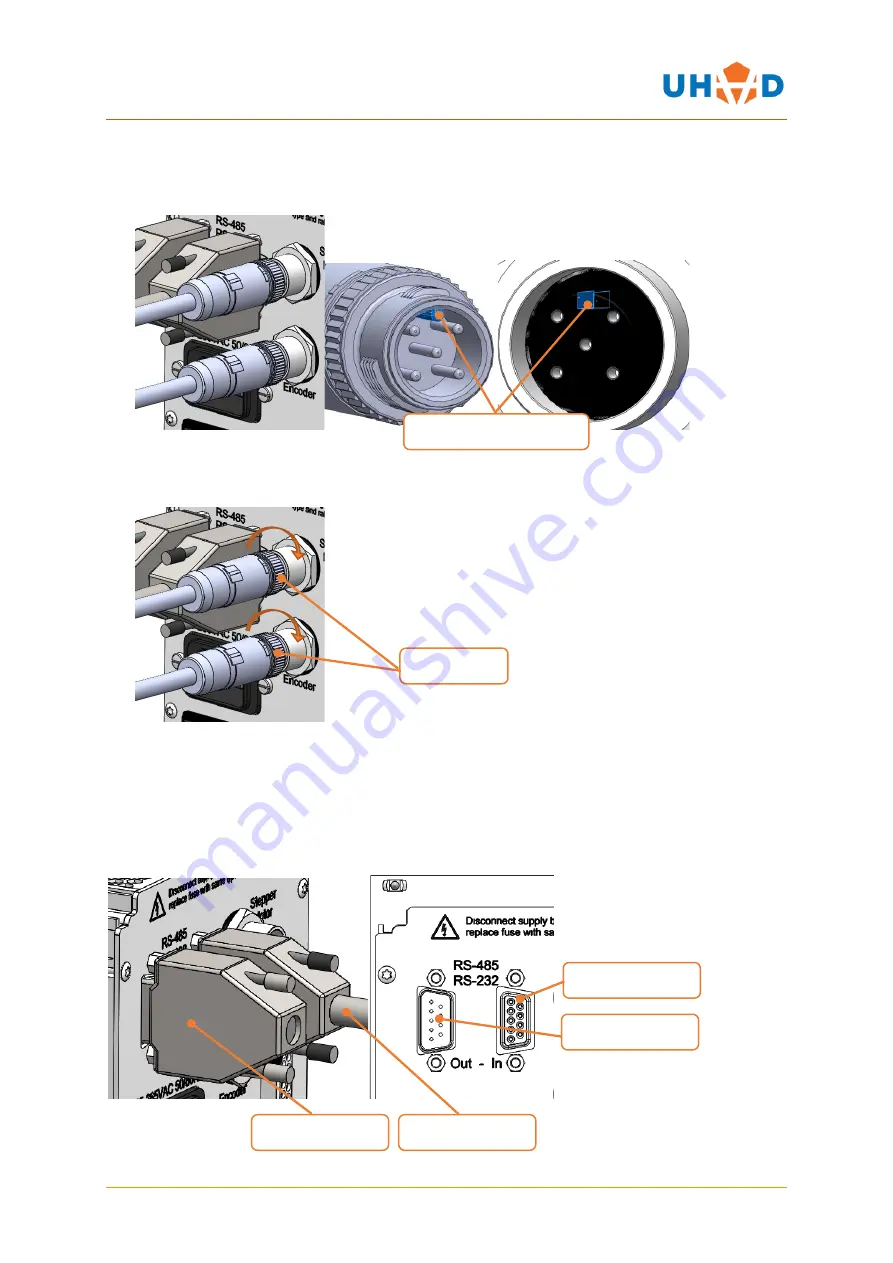
MASC
QUICK START GUIDE
Page
8
of
19
3.2.3 M12 Connectors
1.
Push connector into socket.
Note: socket will not engage unless key features are aligned
correctly.
2. Turn knurled nut clockwise until finger tight to fully engage connector pins.
3.2.4 Single Axis Systems
When only one MASC is used:
1.
Connect to a PC/laptop using MASC-JC-03 into the RS-485 In port
2.
Plug the RS-485 termination plug, MASC-TP, into the RS-485 out port.
Failure to use the
MASC-TP can cause communication error.
Alignment key and slot
Knurled Nut
RS-485 Out Port
MASC-TP
RS-485 In Port
MASC-JC-03





































