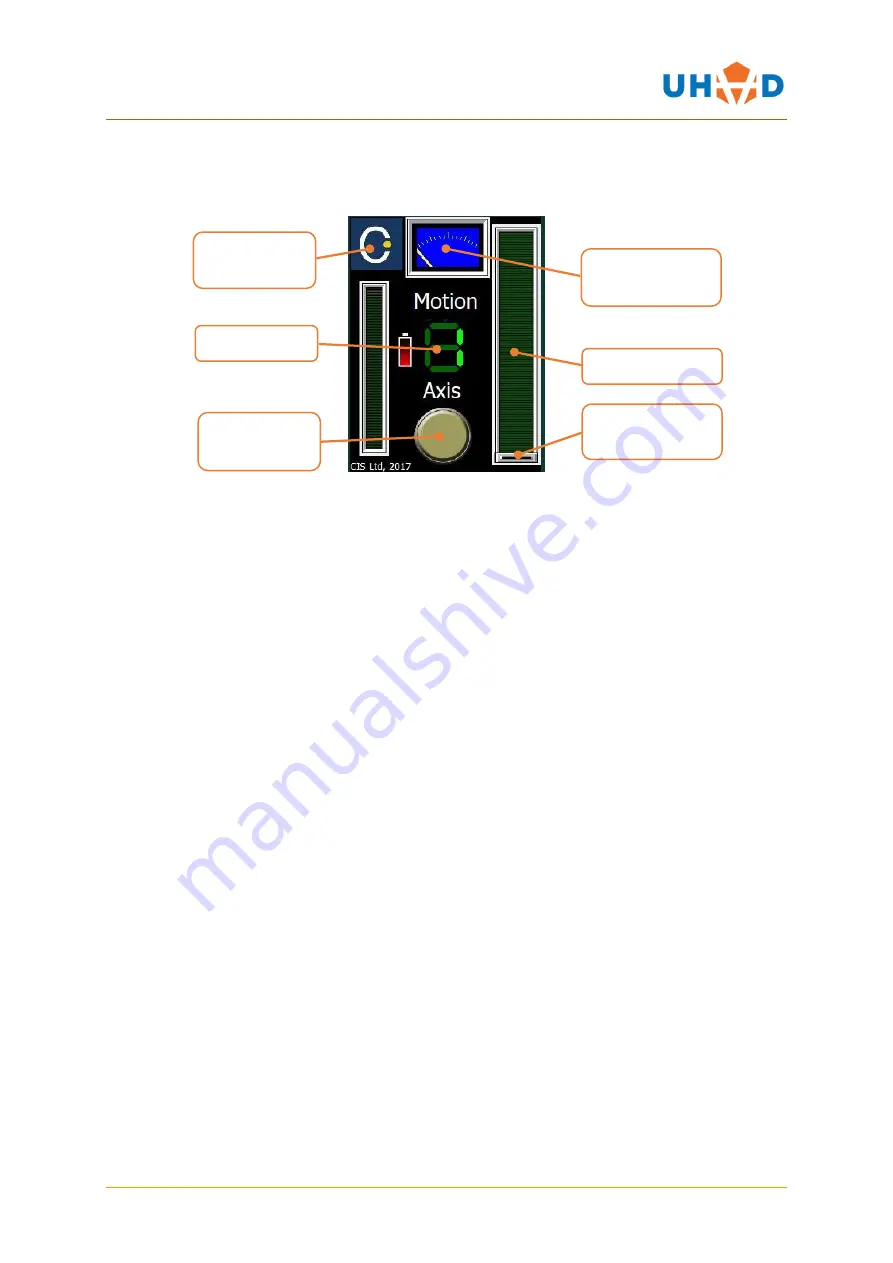
MASC
QUICK START GUIDE
Page
15
of
19
The following should be displayed on the touchscreen display. The MASC-JB has been factory pre-set
to operate each MASC and therefore its relevant device. No setup should be required. If in doubt,
contact UHV Design or refer to the MASC-JB specific manual.
From this screen, the current axis number is displayed on the axis indicator.
4.1.1 Jog Mode
1.
To move the device, press either the green or blue direction buttons. The device should then
move in either direction until it hits an end of travel limit switch The direction indicator
needle will move depending on which direction button is pressed.
Note: rotary drives that
have no limit switches will continuously rotate until the button is released.
2.
To alter the speed, slide the speed select slider up or down until the desired speed is
achieved. The MASC-JB has factory pre-set maximum and minimum values, specific to the
device being used. If these need to be altered, please refer to the MASC-JB manual or
contact UHV Design.
Note: the speed change will not take effect whilst the direction
buttons are being held down. The direction button must be released and then pressed to
confirm the speed change.
3.
To select a different axis (if more than one axis is connected) press the axis select button
until the relevant number is displayed.
Axis Indicator
Axis Select
Button
Speed indicator
Direction
Indicator
indicator
Mode Select
Button
Speed Select
Slider



















