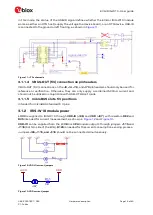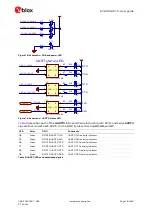EVK-IRIS-W10 - User guide
UBX-23007837 - R03
Setting up the evaluation board
Page 10 of 43
C1-Public
⚠
The device can only operate as an Access Point (AP) on channel 1 – 11 in the 2.4 GHz band
and on channels 36, 40, 44, and 48 in the 5 GHz band.
Configure device B as Station with iperf client
To configure device B as a Station with iperf server, open a terminal session and enter:
wlan-add test1 ssid NXPAP ip:192.168.10.3,192.168.10.1,255.255.255.0 channel 48
wpa2 12345678
wlan-connect test1
iperf -c 192.168.10.1
2.2
Software Development
2.2.1
NXP SDK
To use the EVK-IRIS-W10 together with NXP SDK:
•
Create your own board file
•
Adapt the examples in the NXP SDK to use this board file
For more information about how to retrieve the SDK and perform these tasks, see the
“Software” section of the IRIS-W10 system integration manual
. See also the u-blox short
range open CPU
GitHub repository