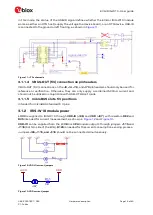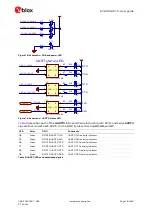EVK-IRIS-W10 - User guide
UBX-23007837 - R03
Setting up the evaluation board
Page 9 of 43
C1-Public
4.
Flash the wifi_cli
application file
rw612_wifi_cli.hex
.
Figure 4: Flashing wifi_Cli application
5.
Reset the module and open a UART console (using Putty, TeraTerm, or another terminal
emulator), and set the serial port to 115200 baud rate and run different feature sets in
the wifi_cli application.
Figure 5: wifi_cli demo
2.1.2.2
Run iperf test using the wifi_cli example
This section assumes that the iperf test is run using two EVK-IRIS-W10 – with Device A
configured as an Access Point and Device B configured as a Station. However, iperf
measurements can also be run against other devices that support iperf.
Configure device A as Access Point with iperf server
To configure device A as an access point with iperf server, open a terminal session and enter:
wlan-add xyz ssid NXPAP ip:192.168.10.1,192.168.10.1,255.255.255.0 role uap channel
48 wpa2 12345678
wlan-start-network xyz
iperf -s