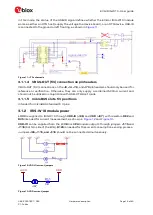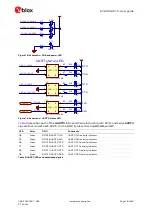EVK-IRIS-W10 - User guide
UBX-23007837 - R03
Hardware description
Page 16 of 43
C1-Public
3.2.1
Automatic bootloader / Bootstrap
shows bootloader configuration and sources available to user. Several signals and
DIP switch combinations used to configure the EVK so it can boot in several scenarios.
Figure 16: Bootloader schematic
EVK has two main methods to bootstrap IRIS-W10 module:
1.
Default method - Using DIP switch
SW3
with resistors
R82, R94, R99
and
R103
o
Four active-high signals (
EXT-FREQ
,
EXT-PRI
,
EXT-GNT
,
EXT-REQ
) are used to select
boot source. They correspond to CON3, CON2, CON1 and CON0 respectively in the
table shown in
o
For example, to select ISP as boot source, GND the signal
EXT-REQ
on SW3.
Alternatively, other configurations are possible as described in the table data shown in
2.
Alternate method – Combination of button
SW7, R216, R218
,
R212, R213, R214,
and
R215
as shown in
BOOT button
Installed resistor
Boot source
SW7
R216
Serial
R218
ISP
R216, R218
SDIO
-
R212
USB
R212, R213
SDIO
R212, R215
SPI EEPROM
R214
Serial
R215
ISP
Table 2: Boot/strap-in configuration
☞
By holding
EXT-REQ
signal to
GND,
blhost.exe
can be used to program firmware in ISP
mode. With this firmware, it is possible to perform full flash recovery if IRIS-W10 module
ended in a faulty state while flashing or running an application. See also the blhost user
guide [