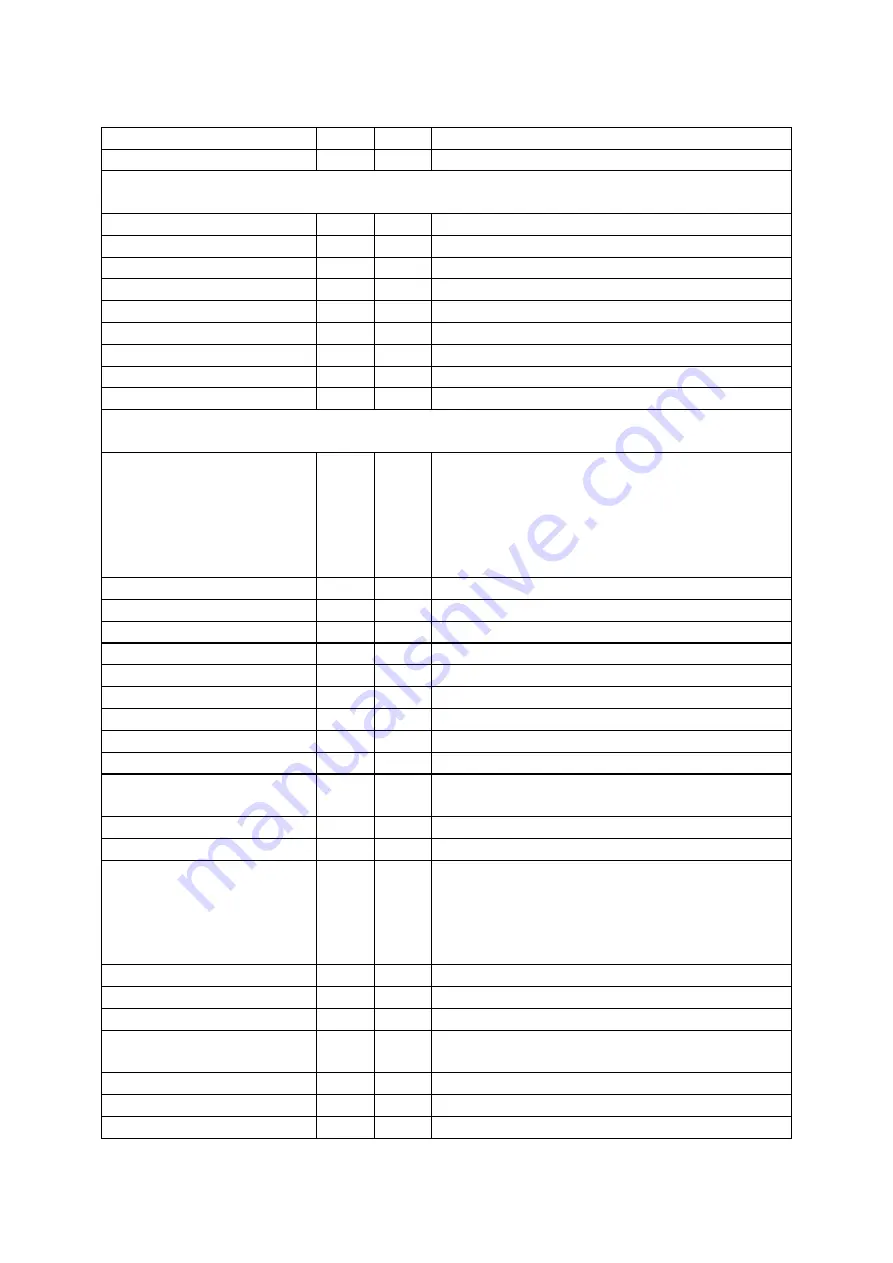
C2-1000 S
ERIES
O
PERATION
M
ANUAL
55
Max fade level
10F
0..100%
Layer priority
144
0..5
Borders (on certain models only)
Border enable
150
0..1 = Off, On
Border H size
152
0..99
Border V size
151
0..99
Border H offset
153
0..99
Border V offset
154
0..99
Border Opacity
158
0 (fully transparent) ..100 (solid)
Border Y
155
16..235
Border U
156
16..240
Border V
157
16..240
Adjust sources
Source to adjust.
This only changes what’s
shown in the menu – use
the CHA values below to
change settings of a
source.
116
0x10 to 0x1F = RGB1 to RGB16
0x30 to 0x3F = CV1 to CV16
0x40 to 0x4F = YC1 to YC16
0x50 to 0x5F = SDI1 to SDI16
0xD0 = OUT1, 0xD1 = OUT2
0xF0 = TC1, 0xF1 = TC2
Testcard
F0..F1 0DC
0..10
Autoset
10..1F 0FE
1= Start Autoset procedure
TL pos. adj. (left)
10..FF 0B6
-100..100
TL pos. adj. (top)
10..FF 0B7
-100..100
BR size adj. (right)
10..5F 0DE
-100..100
BR size adj. (bottom)
10..5F 0DF
-100..100
Audio input
10..FF 0D0
0..9 = Channels 1 .. 10 on A2-2000
Audio vol
10..FF 0CF
-16..15 (-16=Mute)
Bal
10..FF 0D1
-15..15
On source loss
(was Deglitch)
10..5F 0A3
0=Show, 1=Freeze, 2=Blue, 3=Black,
4=Remove
Source stable (read only)
22A
0=Unstable, 1=Stable
Input pixel phase
10..5F 091
0..31
RGB input type
10..1F 0C1
0 = Auto
1 = D-RGB
2 = D-YUV
3 = A-RGB
4 = A-YUV
RGB contr. (red)
10..1F 0C5
75..150
RGB contr. (green)
10..1F 0C6
75..150
RGB contr. (blue)
10..1F 0C7
75..150
De-int.
10..FF 0B8
0..5 = Normal, Auto, Film 3:2, M.comp.low,
M.comp.med., M.comp.high
(Film mode detected)
10..FF 0E3
0..1 = Not detected, Detected
Diagonal interpolation
10..FF 22B
0..1 = Off, On
Bright
30..5F 0BB
0..180






























