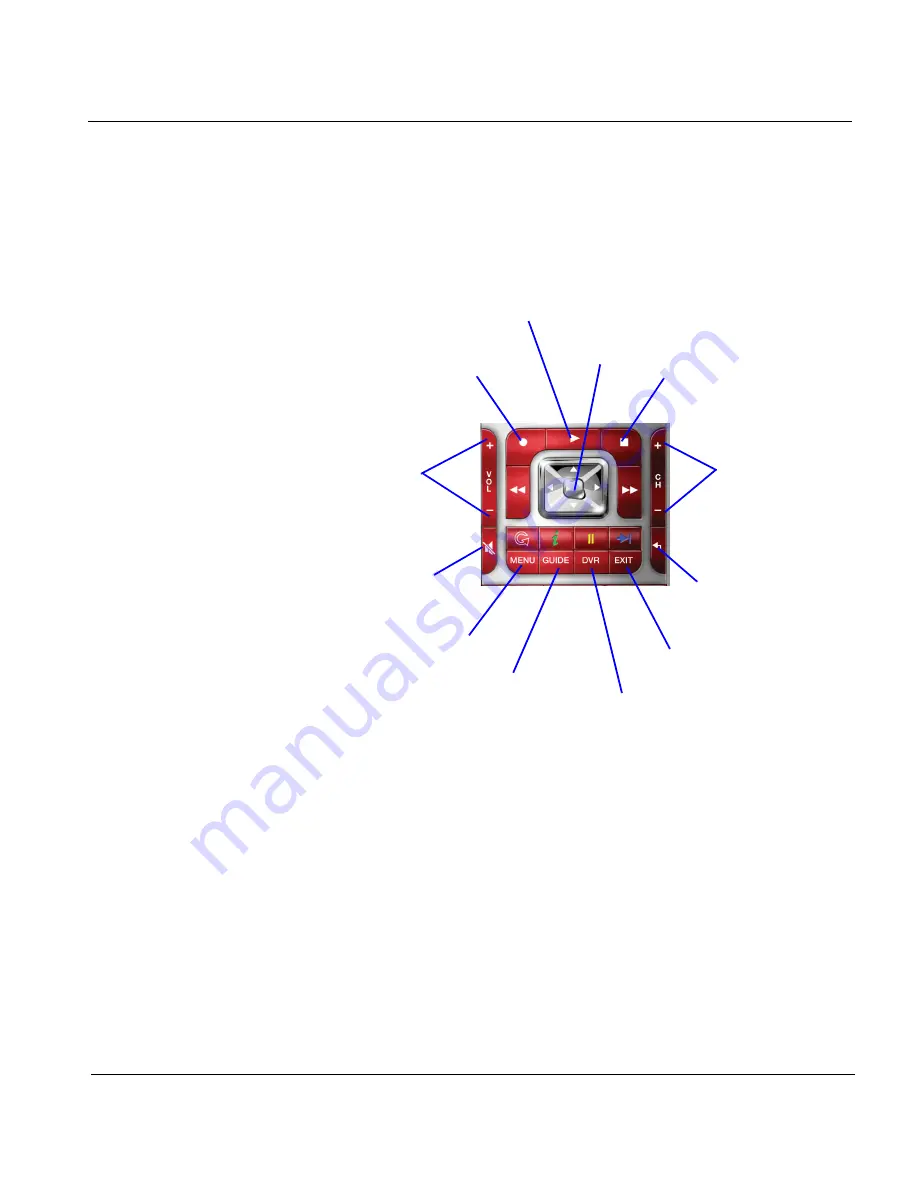
ESPN
THE
ULTIMATE
REMOTE
User’s Guide
7
Chapter 1 | Smart Remote Tour
Tour the Smart Remote
Device Control Keys
The Device Control keys, on the lower portion of the smart remote, allow
you to control many types of home entertainment devices.
Note: The device control keys may not work the same way with all of
your devices. For more information on how a device may react
to different remote commands, consult the owner’s manual for
that device.
Volume up/down
-
Press to turn volume
up/down on active
device.
Mute
- Press to turn off
sound on active device.
Channel up/down
-
Press to move up/
down in channel list on
active device.
Guide
- Press to view
on-screen guide for
active device.
Return
- Press to return
to previous channel on
active device.
DVR
- Press to access
features on your DVR.
Joystic
k - Press to move up/down & left/
right on a list. Press in to select.
Exit
- Press to close/exit menu/
element on active device.
Play
- Press to play active device.
Stop
- Press to stop
active device.
Record
- Press to record if
active device is a recorder.
Menu
- Press to access menu
system on active device.
Fast forward / Fast reverse
(on left & right sides of joystick) - Press to
activate fast forward/fast reverse functions on active device.




























