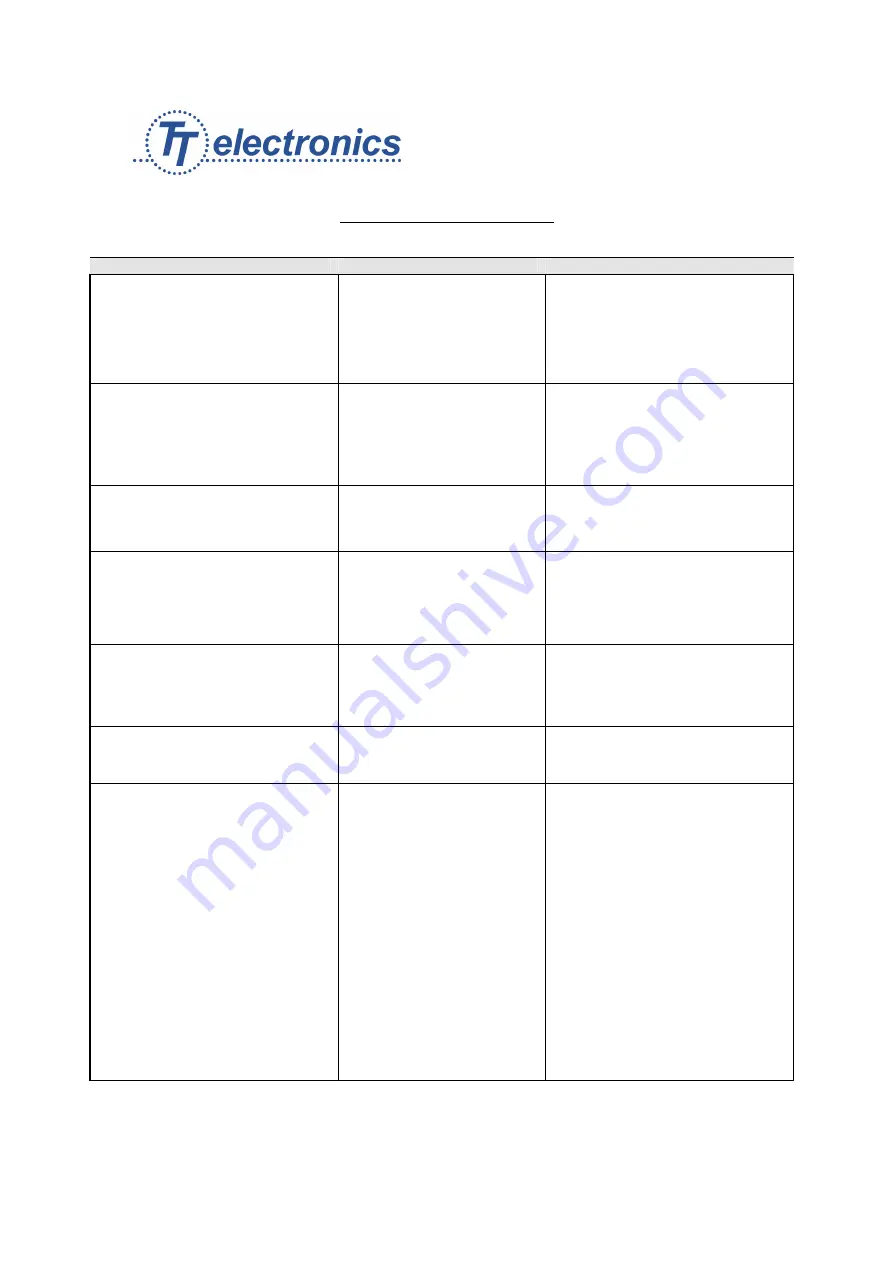
AB Connectors Limited
Specification No. 528
ABCIRP Connector Series
Assembly and wiring Instructions
AB Connectors Limited Issue 9: July 2010
Page 39 of 41
Appendix F: Trouble Shooting.
Symptom:
Common Cause:
Solution:
Uneven contact heights in the connector
The contact is not fully inserted in
the insulator. However there is a
small amount of movement, which is
acceptable when the contact is
correctly seated.
Using the appropriate contact insertion tool,
reapply pressure to fully locate the contact. If
the problem persists, remove the contact
and inspect the retaining clip for damage.
Connector un-couples in use.
Connectors not fully coupled.
Rotate the coupling nut until an audible
‘snap’ is heard and the coloured dots on the
fixed and free shells are aligned. Depending
on the size of the mating connectors, a
mechanical device like a strap will ease the
final stage of the coupling operation.
Poor crimp performance, e.g. low cable pull
out forces; high resistance etc..
Incorrect crimp tool settings or
conductors cut during the stripping
operation.
Use correctly calibrated tools and settings.
Adjust the stripping tool depth so that only
the insulation is cut.
Contacts short to shell or across contacts.
1.Foerign objects between insulator
and grommet or connector faces.
2. Water Ingress.
1. Check for swarf or conductor strands on
connector faces.
2. Dry out the connector, check the grommet
and retighten the backshell to the specified
torque value.
Water Ingress to Backshell
1. No grommet.
2. Incorrect cable for grommet.
3. Loose backshell/accessory
4. Grommet damaged during contact
insertion.
5. Grommet not seated correctly.
1. Fit Grommet.
2. Build-up insulator diameter 3.Check for
grommet/damage.
4. Tighten to specified value.
5. Reseat grommet fully.
Securing band will not hold the screen
Band only wrapped around once
before tightening.
Wrap the band twice around the backshell
before tightening.
Contacts push back when connectors are
mated
1. Contacts not fully inserted
2. Attempting to couple connectors
with different insulator orientations
3. Contacts bent.
4. Retention clip damaged during
extraction.
1. Using the appropriate contact insertion
tool, re-apply pressure to fully locate the
contact.
2. Check orientations before mating.
3. Replace bent contacts.
4.
Replace clip or contact.
5.
If a push back occurs prior to connector
mating (during push back check) then it
is certain that the contact was not fully
locked into position and can be simply
pushed forward until it is locked.
6.
If a push back contact occurs post
connector mating, then it is not certain
why the failure occurred, so the plastic
insulator should be replaced in case
any damage has occurred to the
plastic. In addition, the contact should
be checked for signs of damage,
particular attention should be given to
the retention legs. If the contact is
damaged then it should also be
replaced.



































