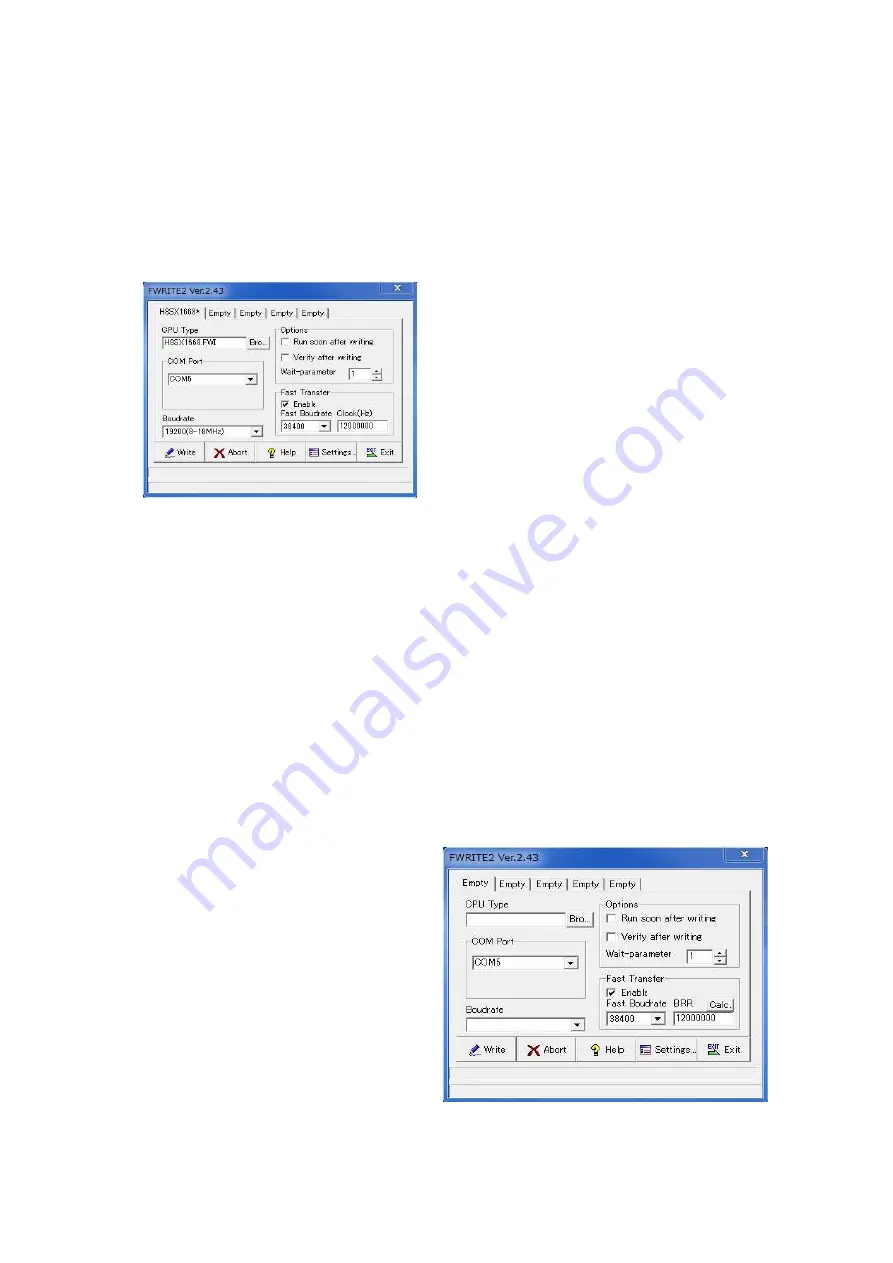
7.Firmware update
For CT16-ER2 it's possible to upgrade firmware via communication tools.
Here is an overview of operation.
Firmware is updated via USB communication line, and the Counter is connected with PC with USB cable.
Beforehand, please download the version up file (latest version) from HP site.
Hereafter, FLASH ROM write-in software assumes that it has prepared beforehand.
Please refer to "1st time of version up" at the last of this section, if FLASH ROM write-in software is not prepared.
Version up procedure
1.Execute FLASH ROM write-in software "FWRITE.exe".
Please set up like the left window.
Please input a deemed port number to
a COM port, when the USB connection is
made.
Please refer to the section 2-3 for details.
2.Move to write mode.
To move to write mode, please continue pushing the button SW which is showing in the RES/FWR
hole of the front panel 3 seconds or more. (The Counter will be reset, if the pushing time is shorter.)
You can judge whether it has moved to Write mode or not, if the next session (write program into ROM)
is succeeded.
3.After click, to erase ROM is started. And then the file to write in is required, soon.
It takes 1 to 2 seconds to write the version up file.
4.Press the Exit button to complete write in.
Please turn off the power switch and wait 5 to 6 seconds or more. Please turn on the power switch,
a new program will start. The following data beforehand are saved.
LAN data's (IP address etc.), preset values, etc.
When updating for the first time
When the update is the first time, you need the software for writing the program into Flash ROM.
Please ask us to send the software, and we will send the software. Because, the software is
not uploaded to our homepage.
USB communication must be set up to PC, and USB driver have to be installed to PC.
Please refer to "2-3. setting USB communication".
he preparation of FRASH ROM writing software.
1. Please execute FWRITE.exe that is sent from us.
The window like the below will appear.
At first, please select "H8SX1668.FWI"
in "CPU type".
2.Please activate "Fast Transfer Enable",
and activate "Fast Transfer Enable".
Don't need to change Boudrate 19200(8~18MHz)
and Fast Boudrate 38400
3.After the preparation, the writing software become like the picture.
The software remembers the inputs, the same inputs will appear at the next time.
Please move to the section "version up procedure 1" for update.
38/43




















